- Knowledge Base
- Event information
- Streaming
What is the Streaming section and what is it for?
Discover how to activate Streaming for your agenda sessions and embed videos on the Home of your Virtual Event Web and App
NOTE🗒️: Streaming on Meetmaps can be done in different ways and platforms (App📱, Web💻, and even in the Landing).
+ info👉 What types of streaming are there in Meetmaps?
The Streaming section offers two options:
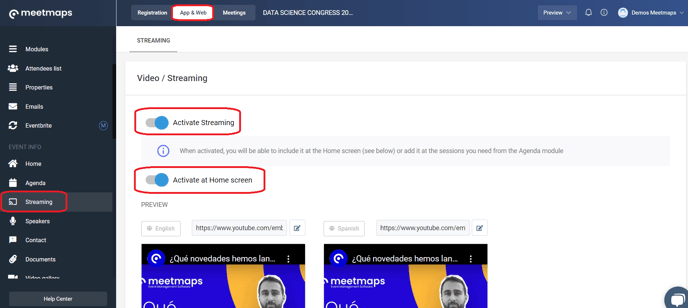
- Activate Streaming: Enable this option to incorporate Streaming into your events.
+ info 👉 How can I activate and configure Streaming for a session? - Activate on Main Screen: Add a video to the Home of:
a. Virtual Event Web 💻: Instead of a photo in the "General Information" module on the Home, you can have a video.
+ info 👉 How to configure the Home for the Virtual Web Event?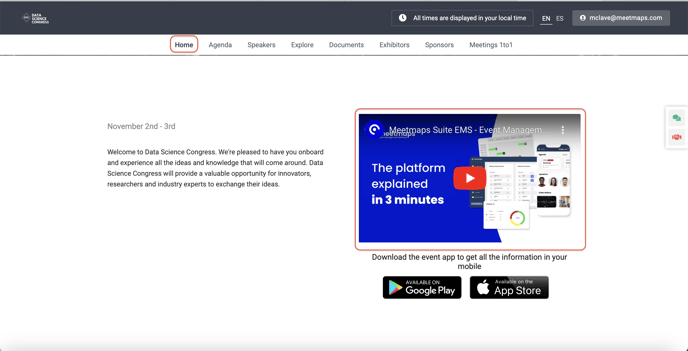
b. App 📱: Above the main photo, a button for accessing a video can appear. + info 👉 How to configure the App Home Page?
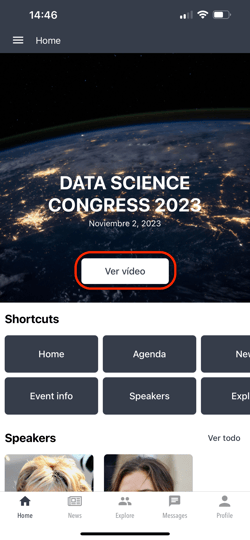
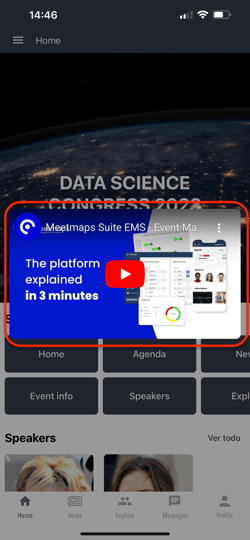
-1.png?height=120&name=BLAU__EMBLEMA%20PRINCIPAL%20SENSE%20ESLOGAN%20(1)-1.png)