Check out these tips to boost interaction with attendees during a presentation.
To facilitate interaction with event attendees, you have various options available both on the web and in an app. These tools will allow you to offer a real and engaging experience to the attendees 👇:
1. CHAT 💬: Allows attendees to write and comment during the live broadcast, and exchange opinions among themselves. This chat is open and does not require moderation by the organizers. Keep in mind that messages written in the chat cannot be deleted.
NOTE 🗒️If you enable this option, you can also activate reactions:
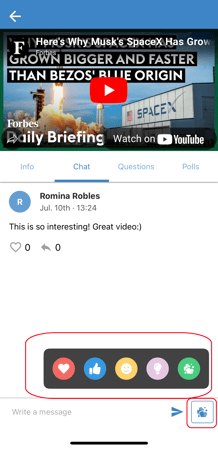
App 📱
.png?width=220&height=450&name=IMG_7283%20(1).png)
Web 💻

2. QUESTIONS FOR THE PRESENTER 🗣️: In this section, attendees can send questions to the presenter, either anonymously or with their identity (name and surname). These questions require moderation by the organizers and may be published to be visible to all attendees during the broadcast
Web 💻

3. VOTING ☑️: You can create polls and activate them at different moments during the presentation. This is another way to encourage attendee participation, make the session more interactive, and also to test their knowledge and gather their opinions 😜.
+ info 👉 How to create a poll?
App 📱


Web 💻

How are these interaction options activated?
The options for Chat, Reactions, Questions for the Presenter, and Polls are activated in App & Web > Agenda, within the session.
 Here we tell you more about the agenda sessions and their configuration possibilities to make interaction a success 👉 What is the Agenda section? 🚀
Here we tell you more about the agenda sessions and their configuration possibilities to make interaction a success 👉 What is the Agenda section? 🚀
-1.png?height=120&name=BLAU__EMBLEMA%20PRINCIPAL%20SENSE%20ESLOGAN%20(1)-1.png)
