- Knowledge Base
- Event information
- Exhibitors
How to link sessions from the agenda to exhibitors?
If your virtual event features sponsored sessions, you have the option to link an exhibitor to a sponsor, and then link the sponsor to a session on the agenda.
With this functionality, you will not only highlight the sponsored sessions but also the participation and support of the exhibitors in your event. Do we have your attention 😍, right? Keep reading, we'll explain how to do it 👇.
What do you need to link a session to an exhibitor?
1. In App & Web > exhibitors create or edit an exhibitor + info 👉 What are Basic Exhibitors?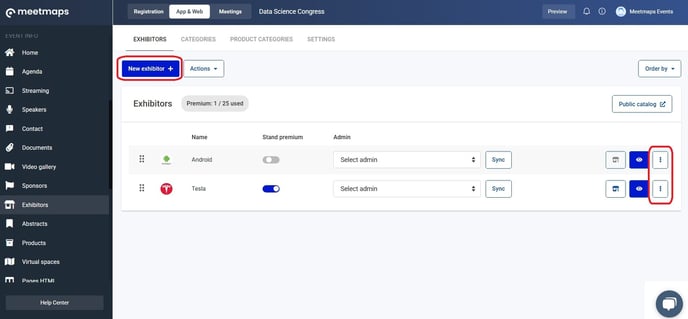
2. Then, in App & Web > sponsors > sponsors tab create a sponsor with basic data +info 👉What is the sponsors module?
 3. In the section "link to an exhibitor" select the exhibitor you need from the drop-down list. Save the changes.
3. In the section "link to an exhibitor" select the exhibitor you need from the drop-down list. Save the changes.
 4. In App & Web > Agenda create or edit a session in which you will link the exhibitor/sponsor by clicking in the "3 dots".
4. In App & Web > Agenda create or edit a session in which you will link the exhibitor/sponsor by clicking in the "3 dots".
 5. In the Information for attendees, sponsors section, you will find a drop-down with all the sponsors of the event. Select the one which sponsors that session.
5. In the Information for attendees, sponsors section, you will find a drop-down with all the sponsors of the event. Select the one which sponsors that session.

NOTE 🗒️: If you want to learn more about how to the agenda section. Click here👉 What is the Agenda section?
-1.png?height=120&name=BLAU__EMBLEMA%20PRINCIPAL%20SENSE%20ESLOGAN%20(1)-1.png)