We'll explain how to enable users to control the attendance of your event.
For your next in-person event, remember that you can use the Check-in Meetmaps app to manage access control.
TIP 💡: you may also be interested on these articles:
For now, we'll explain who can use this app during the event. You have 2 options:
1. Be an event administrator.IMPORTANT ❗You will also have to be an attendee (as well as an administrator).
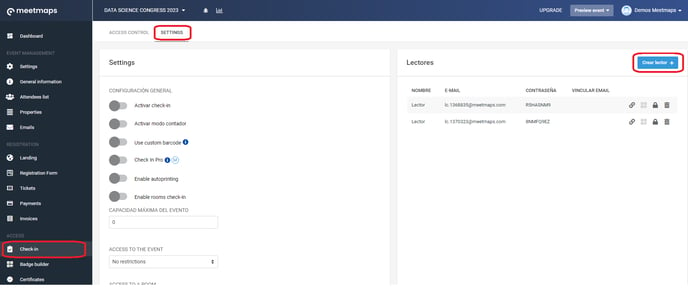
TIP 💡: Readers are usually generated and shared with the event staff. This way, it is not necessary to share full access to the administrator panel.
Once this is done, all you have to do is download the Check-in Meetmaps app (available for both iOS and Android) and enter the username and password, either for the administrator or the external reader, and you're ready to register entries and exits 🚀!
-1.png?height=120&name=BLAU__EMBLEMA%20PRINCIPAL%20SENSE%20ESLOGAN%20(1)-1.png)