What is the Products section?
Discover how to sell products or services from your virtual event registration form.
Available for these licences:
![]() Access Enterprise
Access Enterprise
In this section we will show how to create products that you can sell (for free or not) in the Registration Form.
Attendees will be able to purchase more than one unit of these products.
In addition to products, remember that in the form you can also sell (for a fee or for free)
- Tickets. + info 👉 How does the Tickets section work
- Workshop sessions. + info 👉 What are Workshop agenda sessions and how do they work?
Create products
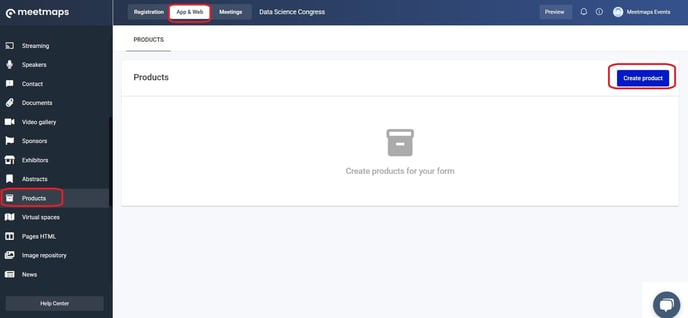
2. Fill in all the fields of the product in the languages configured (Name, description, units, price, and an image). Click save.
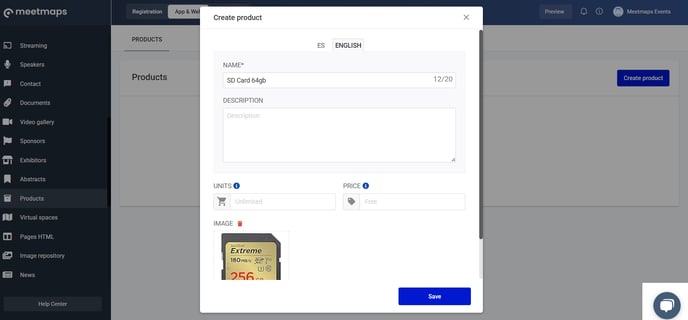
3. Activate the product by clicking on the "eye"👁️icon and order them by dragging the "6 dots".
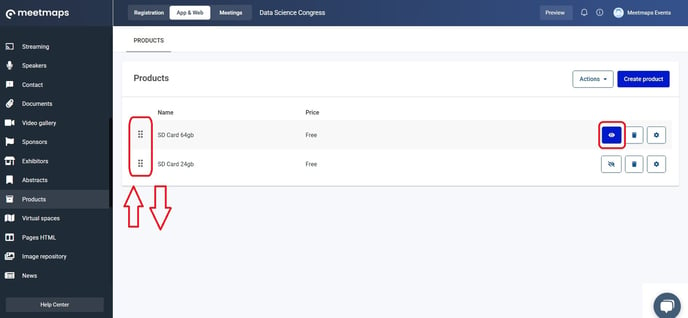
4.To delete or edit a product, click on the "trash" 🗑️and "gear"⚙️ icons.
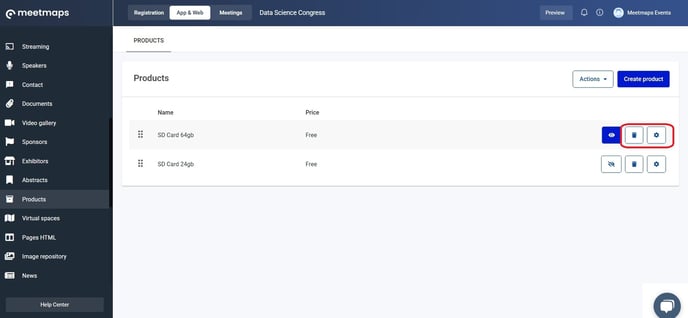
IMPORTANT❗ To enable the sale of products, it is necessary to do the following beforehand:
- Activate ticket sales in Registration > Payments > Settings
- Create a ticket and activate it (it can be free) in Registration > Tickets
How it appears in the Registration Form 💻

EXPORTS 🔢: You can download an Excel file of the products sold with the following information: mail and name of the attendee who bought the product, product, units, and date.
