Learn how attendees have interacted with the exhibitor's virtual stand and the available metrics.
Through the Lead Scanner Web module, exhibitor portal administrators can access metrics and detailed information about various interactions that have taken place at their stand.
NOTE 🗒️: This option is only available for Premium Exhibitors
What attendee interactions are stored in the stand metrics?
Each time an attendee accesses a stand and clicks the "Contact" button to send a chat message to booth members, requests meetings, downloads documents, or visits social media profiles, their data is recorded for metrics.
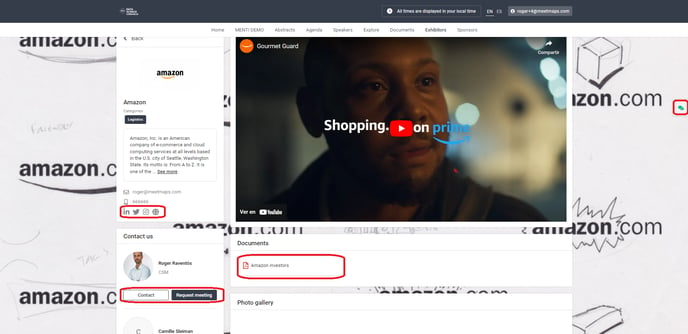
The first time they do so, a "Information Request" pop-up will appear, indicating that their contact information will be shared with the stand. They only need to accept this once.
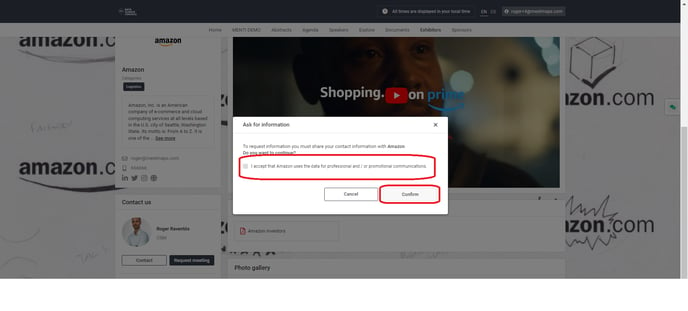
NOTE 🗒️: the Privacy Policy can be customized in the Exhibitor Admin Panel, allowing the attendee to accept their own terms instead of the default Meetmaps privacy policy.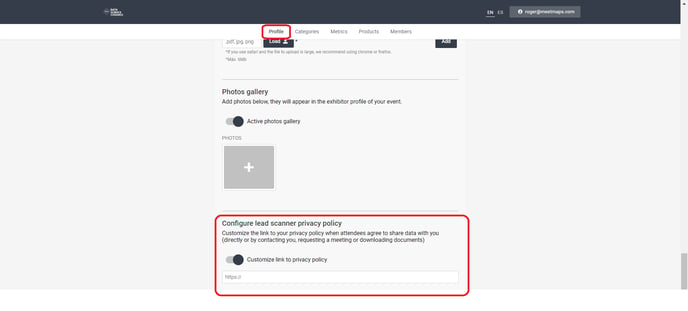
Where can the stand administrator view these metrics?
In the exhibitor admin panel, under the Metrics tab, you will find charts and the option to export detailed and useful information.
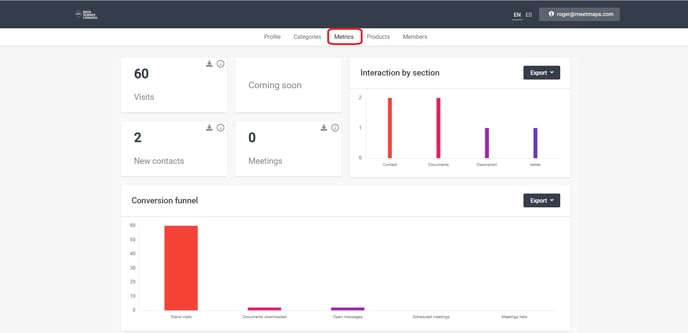
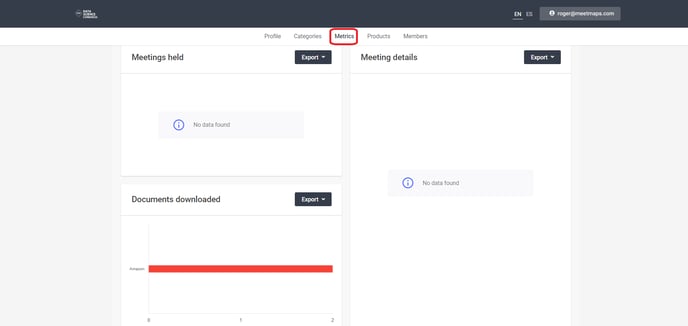
For more information, please visit the 👉 Stand Administrator Guide - Metrics.
-1.png?height=120&name=BLAU__EMBLEMA%20PRINCIPAL%20SENSE%20ESLOGAN%20(1)-1.png)