What is a One-Page event?
When you need to set up a simpler Web event and have all the information appear on a single page, a One-Page event is the solution.
A one-page event is a virtual event where all the information is concentrated on a single page. While it may seem simple, one-page events by Meetmaps can include modules and streaming sessions, offering a complete and easy-to-navigate experience.
Configuration:
1. In App & Web > Settings > Access, activate the "One-Page Virtual Event" switch.
 2. In App & Web > Home > Home Web you can add cover images and make additional configurations, as well as decide which modules to show at the event.
2. In App & Web > Home > Home Web you can add cover images and make additional configurations, as well as decide which modules to show at the event.
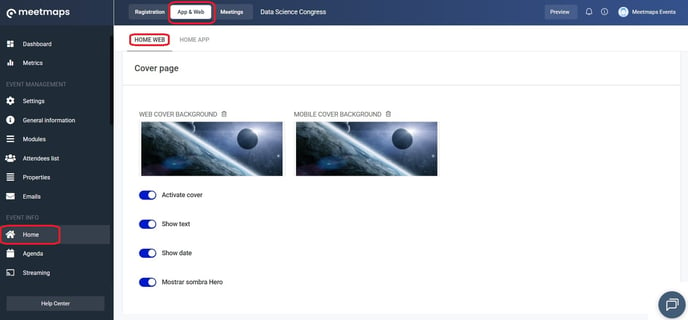
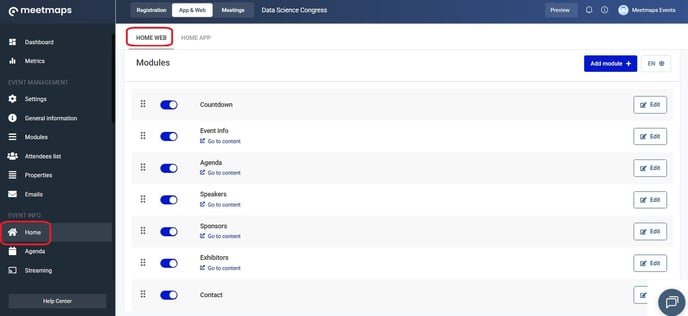
3.In addition to activating the predefined modules, it is possible to create new ones by clicking on the "Add module +" button.
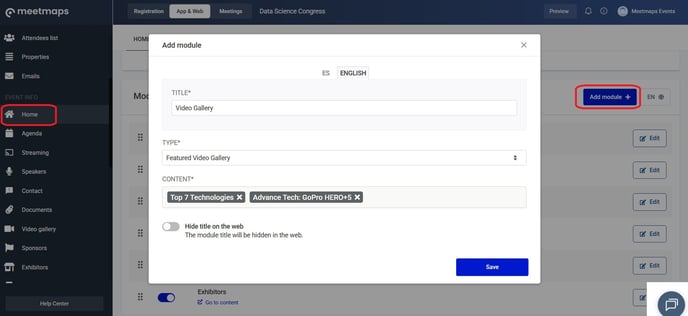
NOTE 🗒️: If this is a multi-language One-Page event, you need to edit the name of each module. Click the 🌐 button, and then click the "Edit" button to translate the module names.
4. The One-Page event looks like this after being configured:
-1.png?height=120&name=BLAU__EMBLEMA%20PRINCIPAL%20SENSE%20ESLOGAN%20(1)-1.png)