Follow these Meetmaps tips to maximize the usefulness of the Q&A module in your Event Management Software.
Below you can find some tips and tricks to maximize the potential of the "Questions to the Speaker" module:
- Validate those questions that you think the speaker will have time to answer.
If you want to know how to validate and make the questions visible, click here.
- Highlight questions as you ask them to the speaker.
If you want to know how to highlight the questions at your event, click here.
- Use the option to archive questions. It will help you to better manage live questions. An archived question is not deleted, you can find it in the "Archived questions" part and from there activate it when you are interested.
If you want to know how to archive and manage questions during your event, click here.
- There should not be too many live questions as they can be distracting to the audience.
- Use the "Current View" link so that the moderator or speakers can watch the questions directly and read the questions from that link. The link can be found by clicking on the TV icon, copy the link and send it to your speakers to speed up the Q&A process.
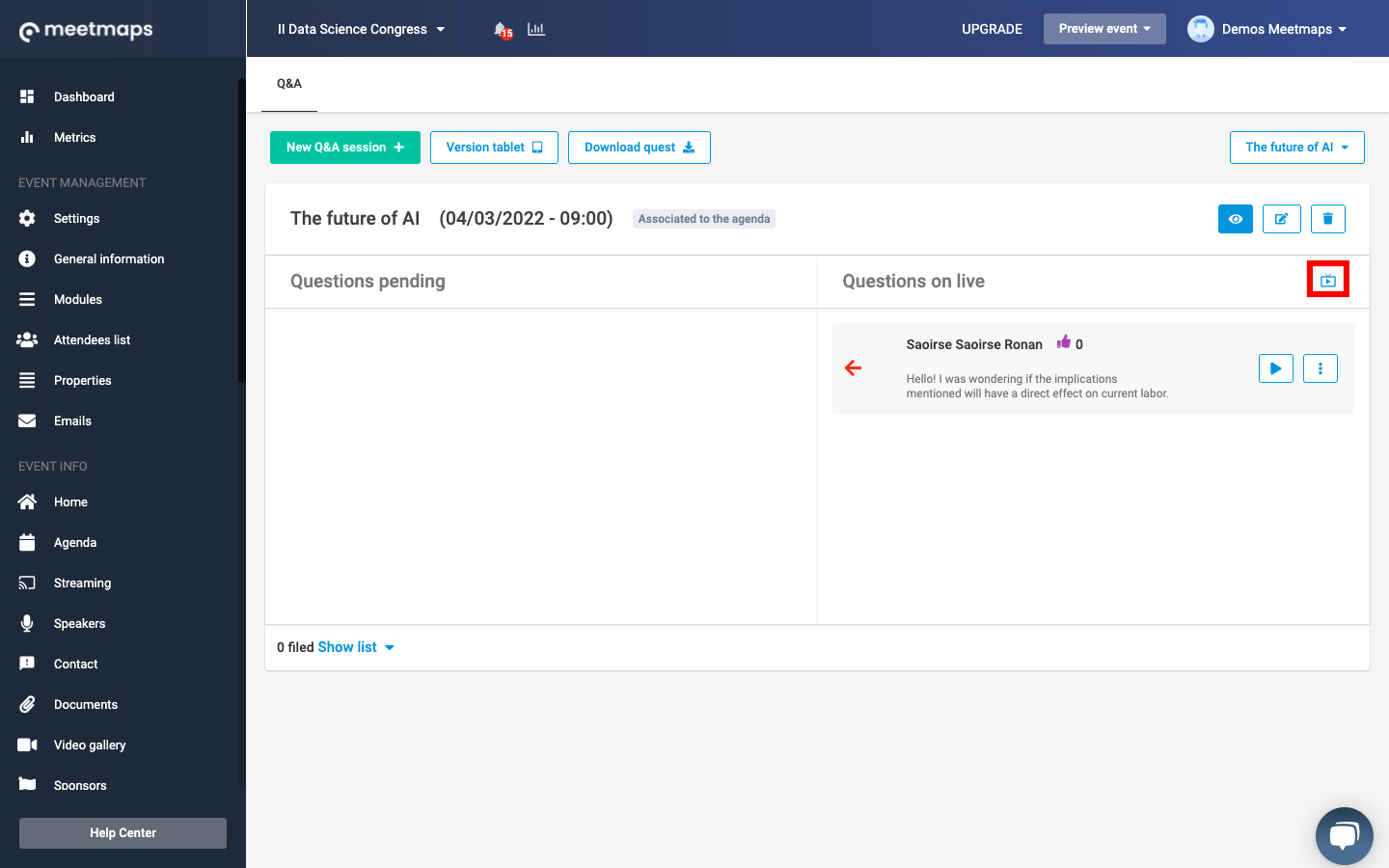
- Those questions that were not answered in the time allotted, leave them in Pending Questions.
- If a Question does not pass your approval filter, delete it or archive it directly.
- If a question is duplicated or has been submitted in a different form, archive the repetitions.
- Download the questions received in an excel file to have a record of all the questions received. In this excel you will be able to see all the questions, the email of the person who sent it, time and date of sending and the status of the question (pending, accepted or archived). This is why it is important that when downloading the report you have done a good live management of the questions.
To download the questions, just click on the Download Questions button.
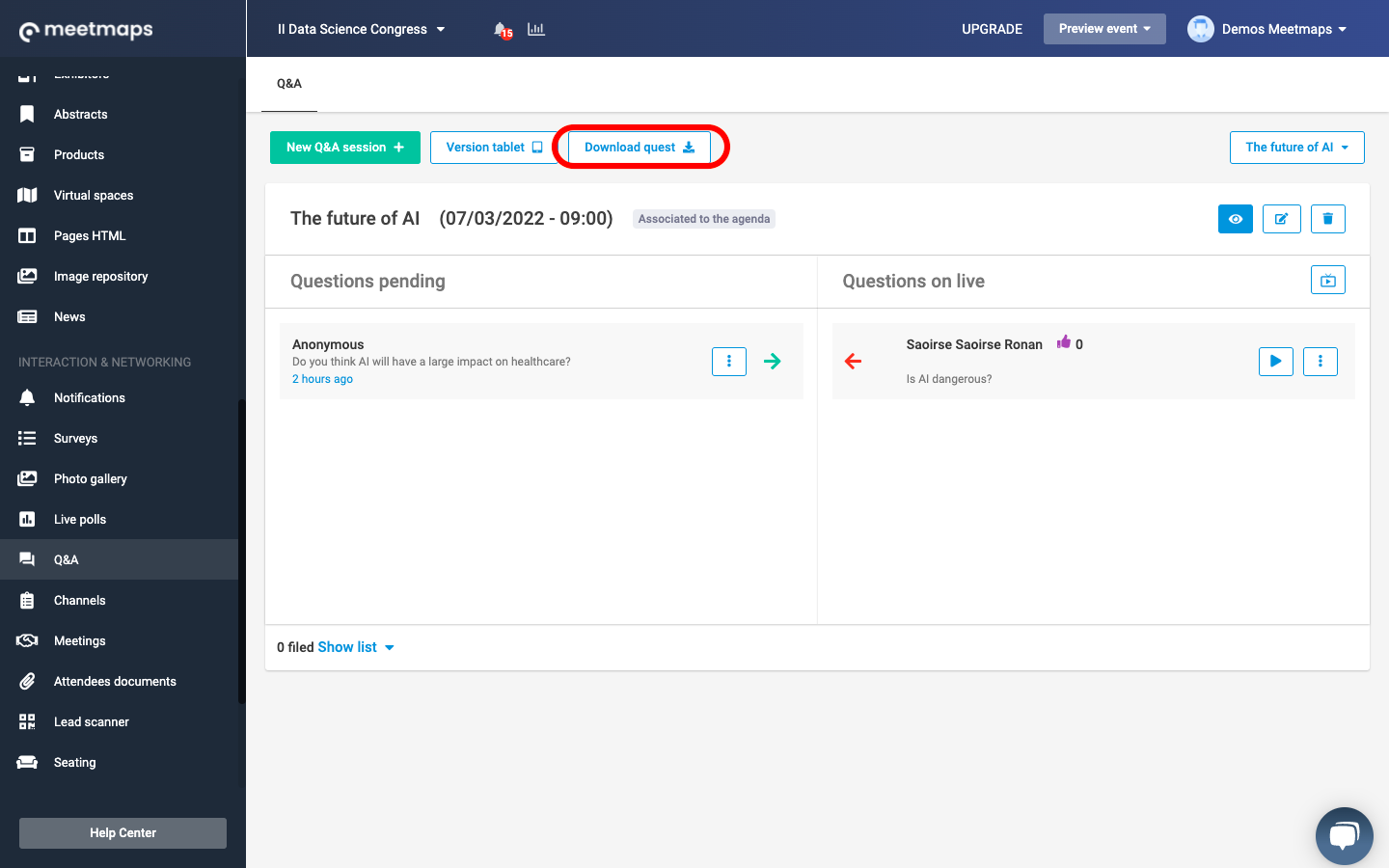
-1.png?height=120&name=BLAU__EMBLEMA%20PRINCIPAL%20SENSE%20ESLOGAN%20(1)-1.png)