In this article we explain how to manage the validation of questions to the speaker
- Go to the Questions to the Speaker (Q&A) section which can be found on the left side menu of your dashboard and select the session where you are going to manage the questions.
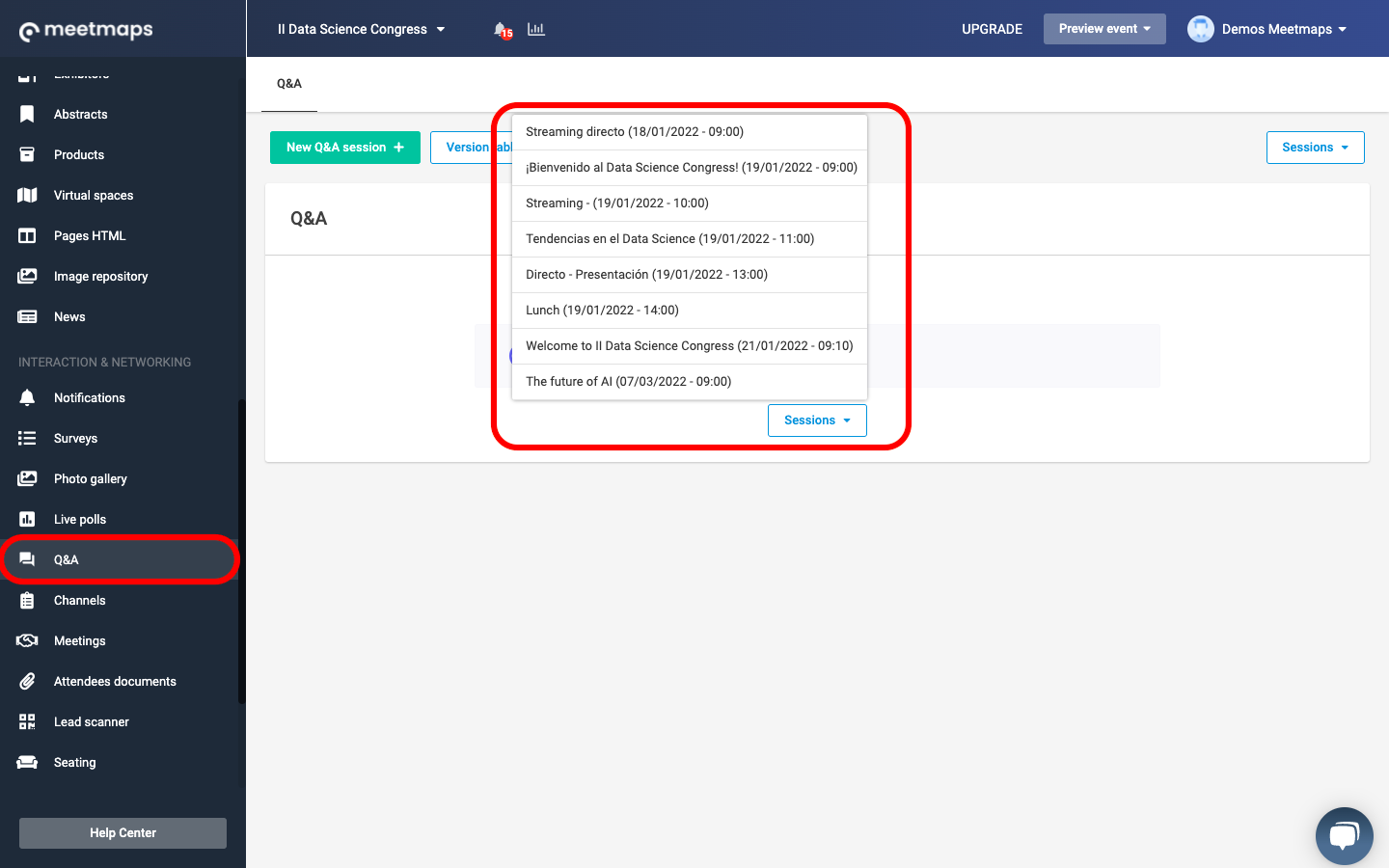
When entering you will see the screen divided in 2, on the left you will see the "Pending Questions" section, where the questions sent by the users will be entered, and on the right the "On Live Questions", those that you have validated. - To validate a question you must go to the "Pending Questions" section and click on the green arrow. Clicking on this button will automatically move the question to the On Live Questions section.
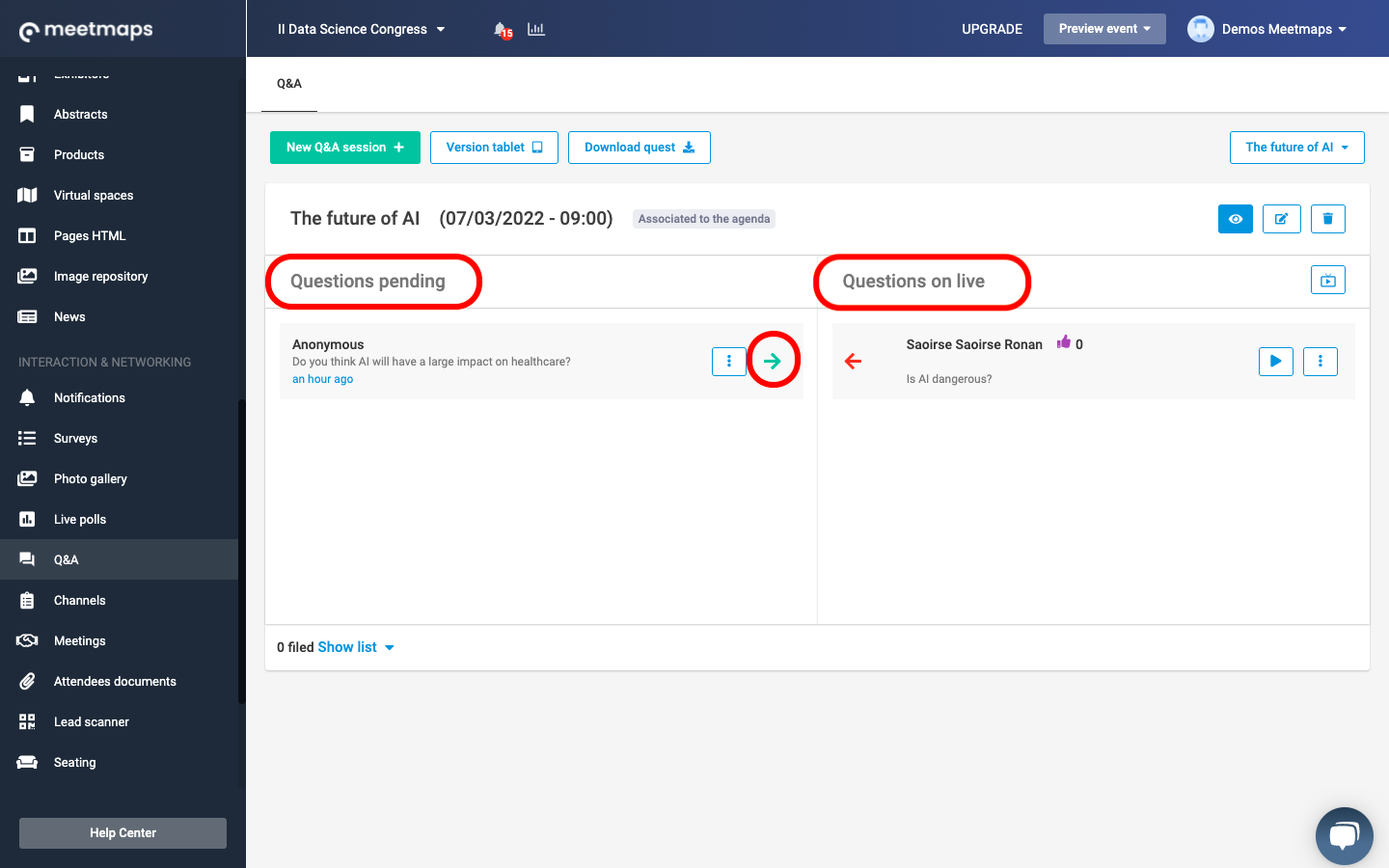
- If you have made a mistake and want to put it back to validate, you can do it by clicking on the red arrow and it will come back to the Pending Questions section.
IMPORTANT: If you have several questions in On Live Questions, make sure to scroll down in the dashboard section to view them all.
NOTE: When a question is in the Pending Questions section, it will only be visible from the dashboard. When the question is in the Live Questions section, it will be visible both in the App and in the retransmission link of the validated questions. If you want to know how to get the retransmission link you can do it through this article.
If you want to know what is the Q&A or Questions to the Speaker module, click here.
-1.png?height=120&name=BLAU__EMBLEMA%20PRINCIPAL%20SENSE%20ESLOGAN%20(1)-1.png)