Find out what a role is and how to assign it to an attendee
First of all, let's review some concepts to be in tune 🎵.- Property: properties are fields that provide information about the users of your event. This information is important, because apart from being able to collect data from attendees, it also allows you to make specific configurations depending on the properties you program (meeting interests, product interests, etc.).
- Role: this is a unique selection property type useful as a reference of the attendees of the event. For example: role type of attendee: visitor, press, corporate, staff, etc.
- Itinerary: function used to create and delimit the access to certain modules to the attendees according to the assigned property-role, making them visible to some and not to others 👉 What are itineraries for?
How to assign a property-role to an attendee?
An attendee's role can be assigned in two ways: manually or through the registration form.
1. Manual:
Go to the Attendees List section of the left side menu and select the checkbox of the attendee. When you do so, a submenu with the option "View/edit attendee" will be enabled.
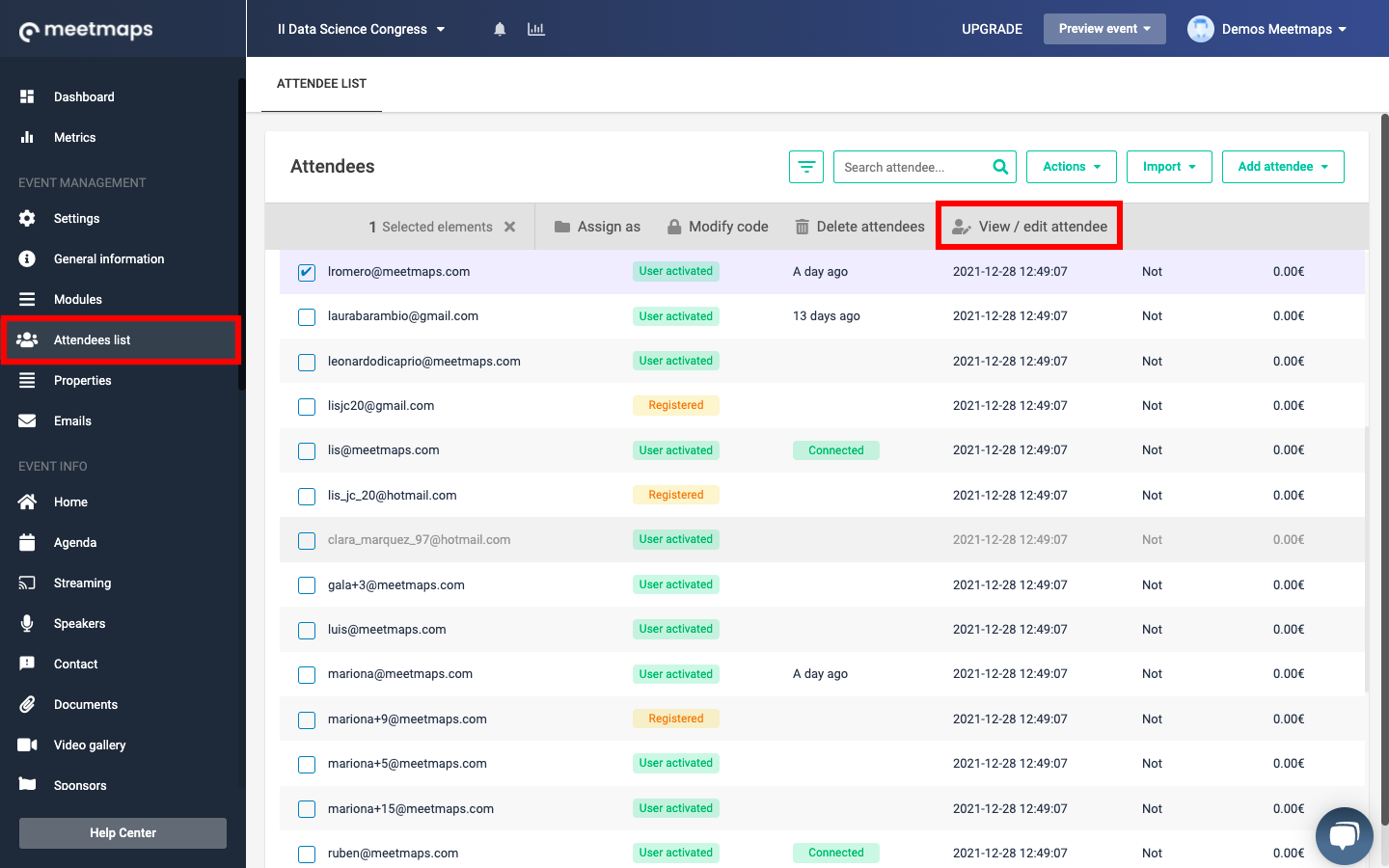
When you click on this option, a window will appear with the attendee's information organized in the fields that you have previously enabled in the Properties section.
To assign a property-role to the attendee, find the relevant field, select the role and save the changes. In this case, the property is called itineraries.
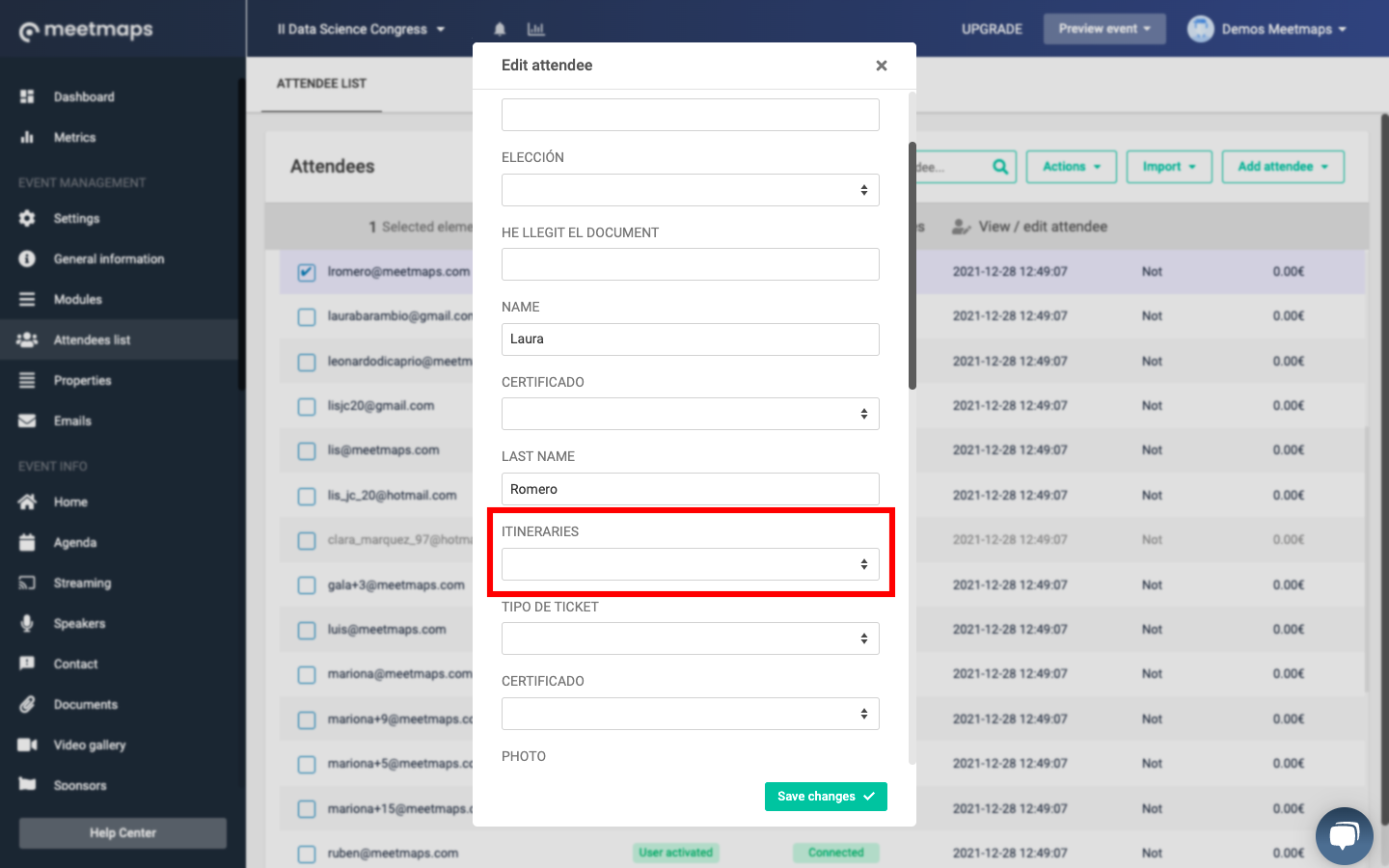
REMEMBER 📢: the roles of the attendees are created through Properties (to learn how to create a property click👉 here), and must be of type " Unique selection ".
2. Formulario:
If you use the form for the registration of your attendees, you can add the property-role (type -> single selection) as a field so that when completing the form this information will automatically appear in the attendee's profile.
If you want to learn how to create the registration form click 👉 here.
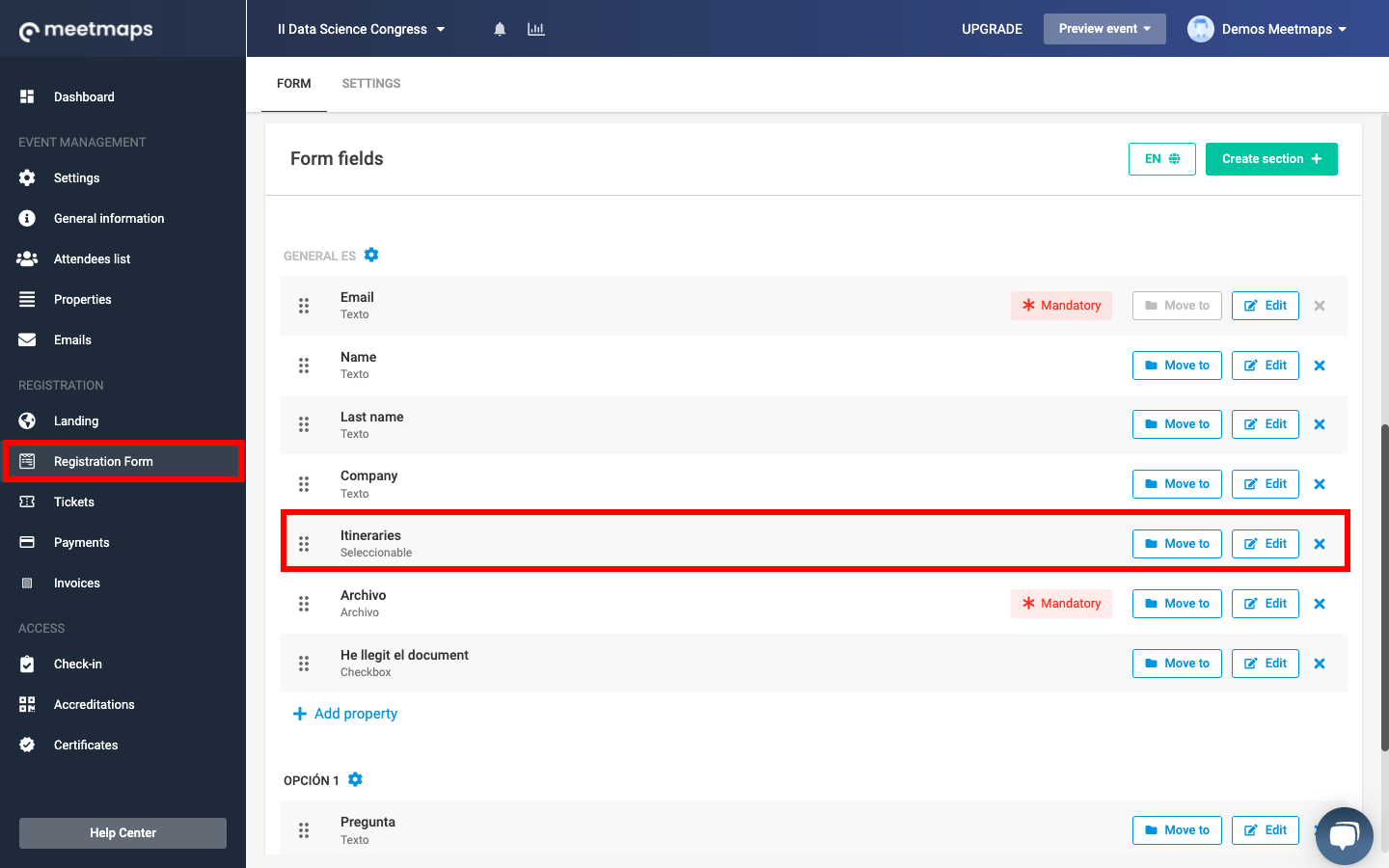
Want to get more out of this property-role? 🚀Check out the article "How to link a role in the modules of the event?"
-1.png?height=120&name=BLAU__EMBLEMA%20PRINCIPAL%20SENSE%20ESLOGAN%20(1)-1.png)