Here are the materials needed for the customization of the branded App for your event
👉 This article is linked to the Branded App Creation Guide
INFORMATION FOR STORES
(Only in case of having hired a branded App or Multi Events)
- App name: it is the name that the App will have in the App Stores when you search for it. It is limited to 30 characters, including spaces.
- Logo name: it is the name that appears on the screen of your mobile, below the logo, once the App is installed. It is advisable that it is an abbreviation of the name of the App. It has a limit of 12 characters.
- Short description: short promotional text. It is limited to 80 characters, including spaces. This content will be shown in the App Stores.
- Complete description: it is a more detailed explanation where all the functions of the app can be fully described. It is limited to 4000 characters.
4 IMAGES FOR THE APP AND STORES
(Only in case of having hired a branded App)
- Logo: image that allows the visual identification of the app, in .png format without transparencies, 512px x 512px.
- Header image: image that appears at the top of the Google Play store when the user is about to download the app, in .png format without transparencies, 1024px x 500px.
- Loading image: it is the image that will appear when the user opens the app and it is loading. We need them in the following 2 measures, in .png format without transparencies 👇:
✔️ 1242px x 2688px
✔️ 2048px x 2732px
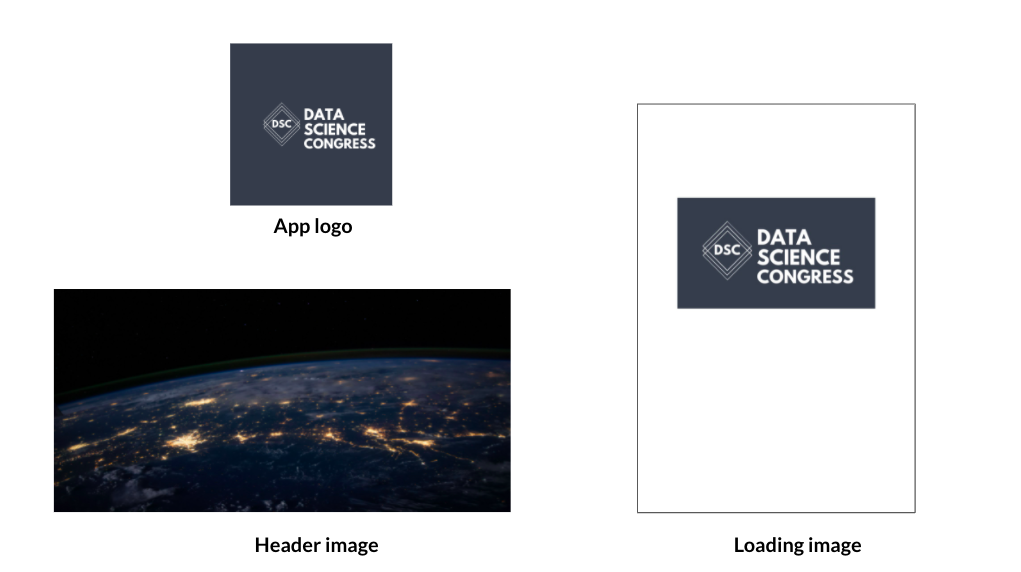
INTERNAL DESIGN FOR THE APP
In addition, you also have to configure the rest of the internal branding of the App.👉 App Branding
-1.png?height=120&name=BLAU__EMBLEMA%20PRINCIPAL%20SENSE%20ESLOGAN%20(1)-1.png)