How to configure a campaign?
Learn how to create email campaigns using our Event Management Software
To create email campaigns, you must go to the Emails section of the platform and click on the "Create Campaign" button.
When doing so, two options will appear to create the campaigns:
- Create with email builder, through templates and an email builder by "modules".
+ info 👉 How to create an email with templates? Meet the Email Builder - Create with HTML: if you use Mailchimp or other email editors that generate HTML you can create the email in your editor and copy the HTML text here
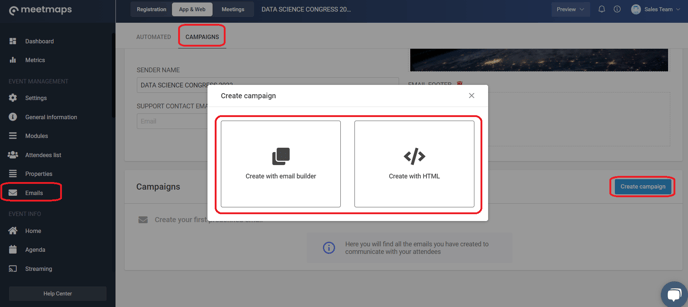
TIP 💡: Before sending a campaign, remember to send a test to verify that everything is displayed correctly and that you don't want to adapt anything else. If you want to know how to send a campaign test, click 👉 here.
-1.png?height=120&name=BLAU__EMBLEMA%20PRINCIPAL%20SENSE%20ESLOGAN%20(1)-1.png)