If you have personalized the privacy policy and/or the legal notice in your event, you will find them on various sites that we will show you in this article.
Whether you have decided to customize the privacy policy, show privacy level 1 (GDPR type) or add a legal notice, they will be visible on:
1. Registration Form:
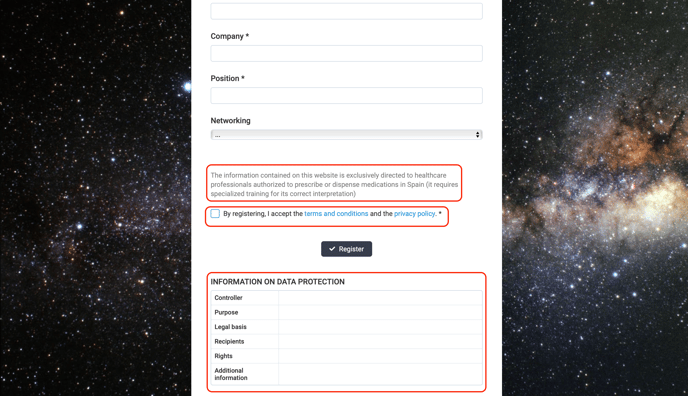
To learn how to set up these sections in the registration form, click here.
2. Join Form:
If you have registered outside of Meetmaps and have opted to import the database into our Event Management Software, then when a user enters their email and access password to the event, they will see the privacy policy that they must accept in addition to the legal notice and/or level 1 of privacy (such as GDPR) if you have activated it in the Join Form
NOTE: If a user has registered through Meetmaps and has already accepted the privacy policy in the Registration Form, it will not appear again in the Join Form. The Join Form option is only active for those users who have not gone through our registration form.
To learn how to set up these sections in the Join Form, click here.
3. Event Page:
Within the virtual event, you will also find the customized privacy policy in the footer.
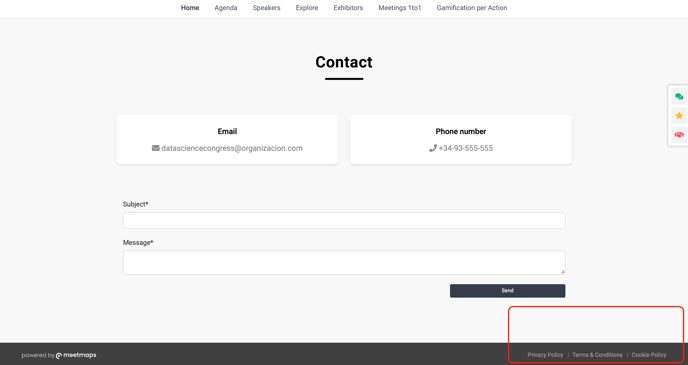
To learn how to set up these sections in the Join Form, click here.
-1.png?height=120&name=BLAU__EMBLEMA%20PRINCIPAL%20SENSE%20ESLOGAN%20(1)-1.png)