What is the Metrics section?
If you want to analyze the impact and interaction of the attendees at your virtual event, Meetmaps offers various reports for evaluation.
Metrics 🔢 are fundamental numerical indicators to measure the impact 💯 of your virtual event. They provide information about the various activities you have conducted during your event and the reception from attendees when they participate in them.
App & Web > Metrics > General
NOTE🗒️: If you want to know the difference between the types of attendee statuses 👉 What status can an attendee have?.
Modules: shows the number of views in the modules from the App📱. You can download the information using the "Export" button. 
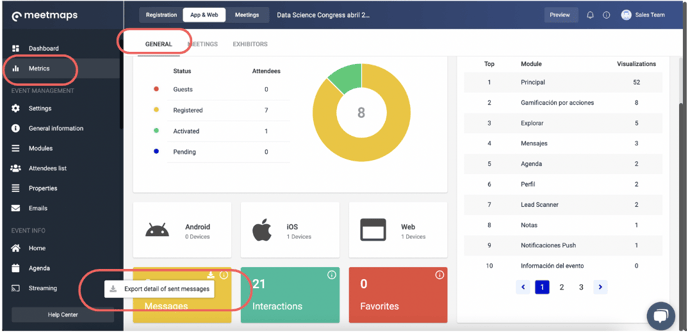
Interactions: records the number of profile visits between attendees from the app (turquoise box).
Favorites: number of agenda sessions, attendees, sponsors, and exhibitors that attendees have marked as Favorite⭐ from the app.
App & Web > Metrics > Meetings

App & Web > Metrics > Exhibitors
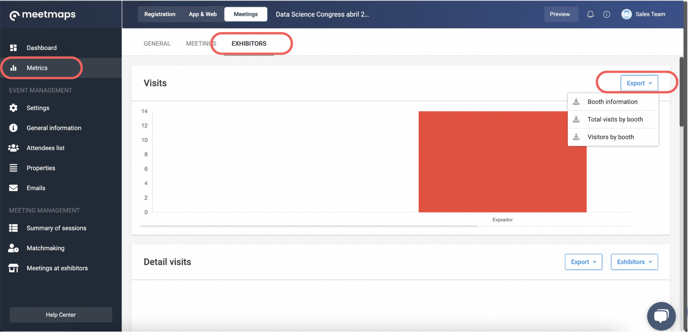
If you have set up premium exhibitors at your event, you will also access visit metrics from this tab. The available information and graphics are:
- Visits: You can download reports with the total information of the booths, the total visits per booth, and which users have visited each booth.
- Visit details: You can filter by booth for visitor details and also export them.
- Downloaded documents: You get the number of times documents from a booth have been downloaded.
- New contacts: details the attendees who have contacted the stand representatives.
- Meetings conducted: you can filter and download information on meetings conducted by stand.
- Meeting details: here you can download the reference of attendees who have met at each stand, indicating name, last name, company, and meeting status. Average
- Browsing time: information not yet available. Soon you will know how long an attendee has stayed at the stand, on average.
-
Section interaction: details the "clicks" attendees have made in the different sections of the booth, by booth: website, description, documents, contact button to send a message, request meeting button, social media. This information can also be exported.
For more information on these exports, you can obtain them from the same module. In case of doubts: in the articles of this Help Center about the module itself, you will find blue boxes about the EXPORTS 🔢.
