- Knowledge Base
- Interaction in the event
- Notifications
How to segment Push notifications by roles?
Discover how to segment Push Notifications and only send them to the attendee you choose
When writing a Push notification, you have the choice to send them to all attendees or choose a specific group of attendees to send them to. Below, we explain how to do the segmented sending:
1. The first step is to create a "Unique Selection" Property. You will be able to set up this arrangement in the "Properties" section on the left side menu.
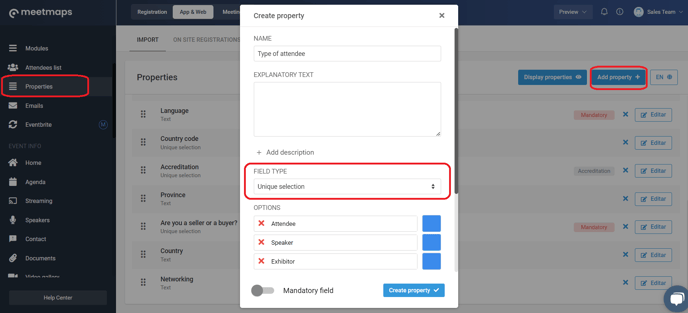
2. When you create a new notification, a field with the name "Itinerary" will appear; when clicking on it, a dropdown with the options linked to the different filters will pop up so that you can choose your preferred one to segment the attendees. To learn how to create a Push notification, click here.
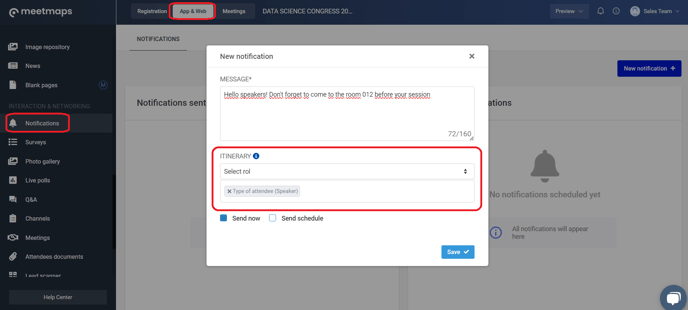
The segmentation can be done for both instant and scheduled notifications, but segmentation can only be arranged from the dashboard. The notifications sent by an administrator directly from the App do not have the segmentation option.
-1.png?height=120&name=BLAU__EMBLEMA%20PRINCIPAL%20SENSE%20ESLOGAN%20(1)-1.png)