Learn in this article how to assign us as the account's manager to publish your event's app
👉 This article is linked to the Branded App Creation Guide
To manage the upload or actualization of an App in the Play Store, you will have to assign the App Manager role to a Meetmaps team member so that we can upload it. This way, we can upload the App without interfering with the account's configuration and without altering the account's existing apps:
- Go to the Google Play Console link
- In the "Users and permits" section, you will have to invite apps@meetmaps.com so that our team can implement these configurations.
- In the "Permits" section, you will have to select the "Account permits" option and authorize the access to the Administrator (all the permits) option (the first one):
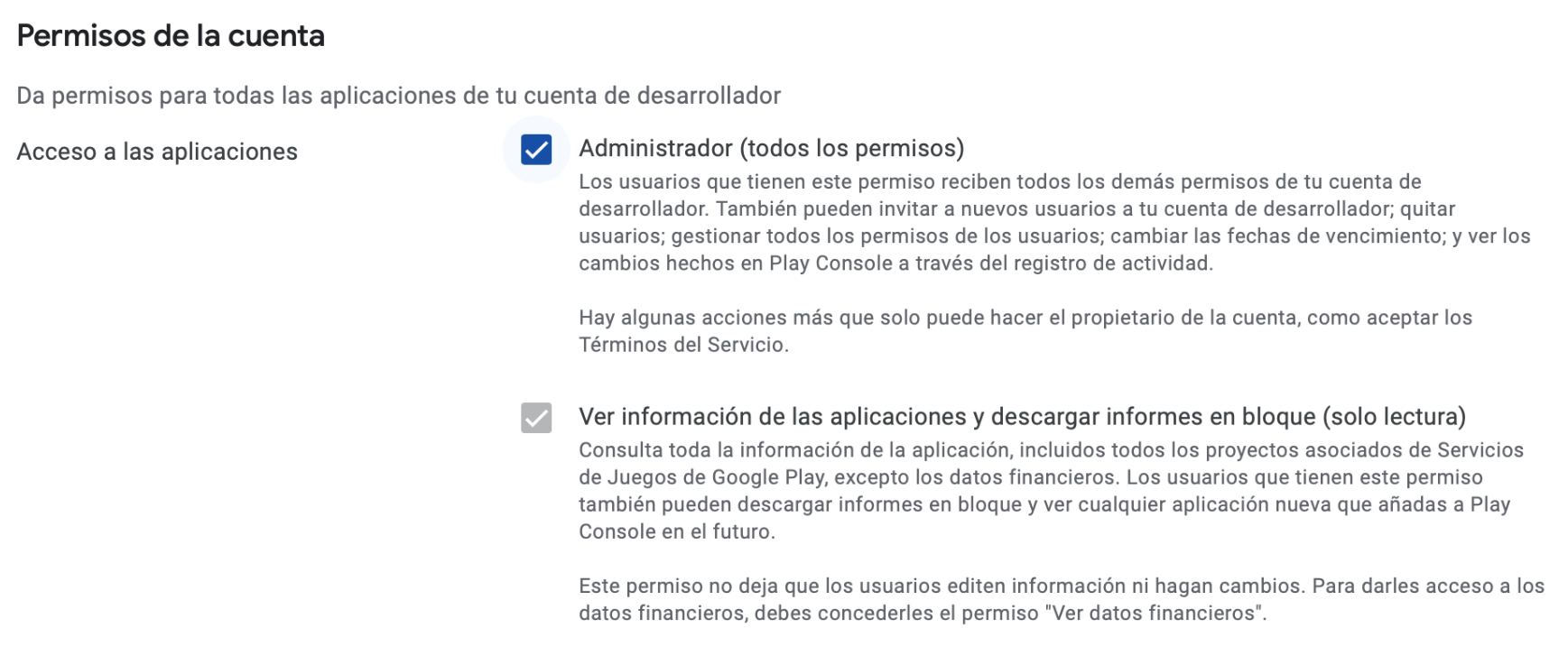
NOTA 🗒️: In case you do not have the possibility within the developer account to give us these permissions, we recommend that you check the type of account you have is correct (business, and not personal) and contact the Google developers support team directly.
We will be able to continue with the configuration of your event and publish the app of your event after you have shared with us the permits and the branding of your Branded App.
-1.png?height=120&name=BLAU__EMBLEMA%20PRINCIPAL%20SENSE%20ESLOGAN%20(1)-1.png)