- Knowledge Base
- Event Management
- Attendee List
How to manually register an attendee?
Find out how to add an attendee, guest or registered, one by one
1. In App & Web > Attendee List click on Add Attendee, and then choose from "Add Registered" or "Invite Person to Register" option.
NOTE🗒️: If you want to know the difference between "Registered" and "Guest" status👉What status can an attendee have in a virtual event?
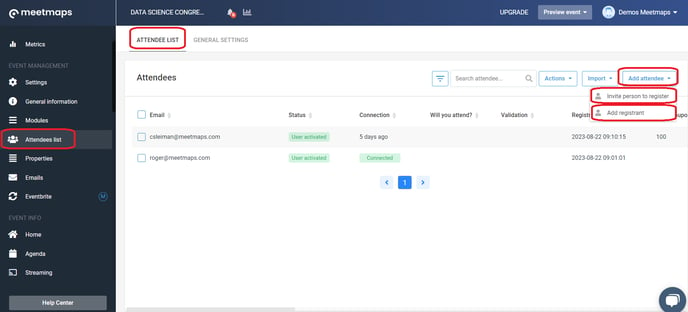
2. Complete the necessary fields and click "Add attendee" to save the changes and add it as an attendee.
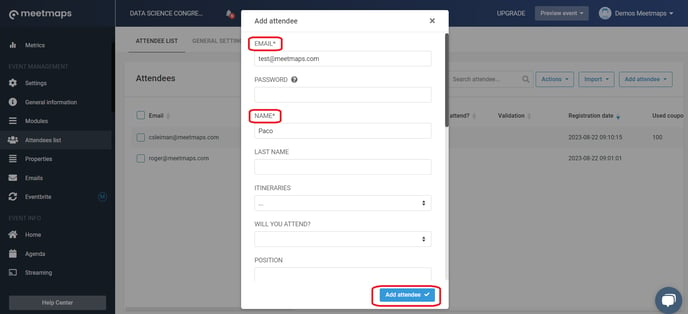
IMPORTANT❗The only mandatory fields (properties) to fill in are email and name
Having completed these steps, the attendee will appear in your event database.
NOTE 🗒️: You can assign an automated email to be sent when registering manually an invited/guest attendee or a registered attendee.
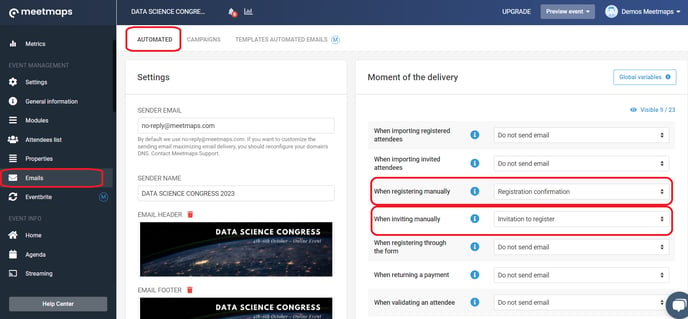
Click here to learn how to import attendees in bulk 👉 How can I import and/or edit attendees in bulk?
-1.png?height=120&name=BLAU__EMBLEMA%20PRINCIPAL%20SENSE%20ESLOGAN%20(1)-1.png)