Find out how you can highlight a Speaker Question in your Event Management Software
To highlight a speaker question received on the dashboard follow the steps below:
- Go to the "Q&A" section in your dashboard left side menu.
- Choose the session in which the speaker questions are configured.
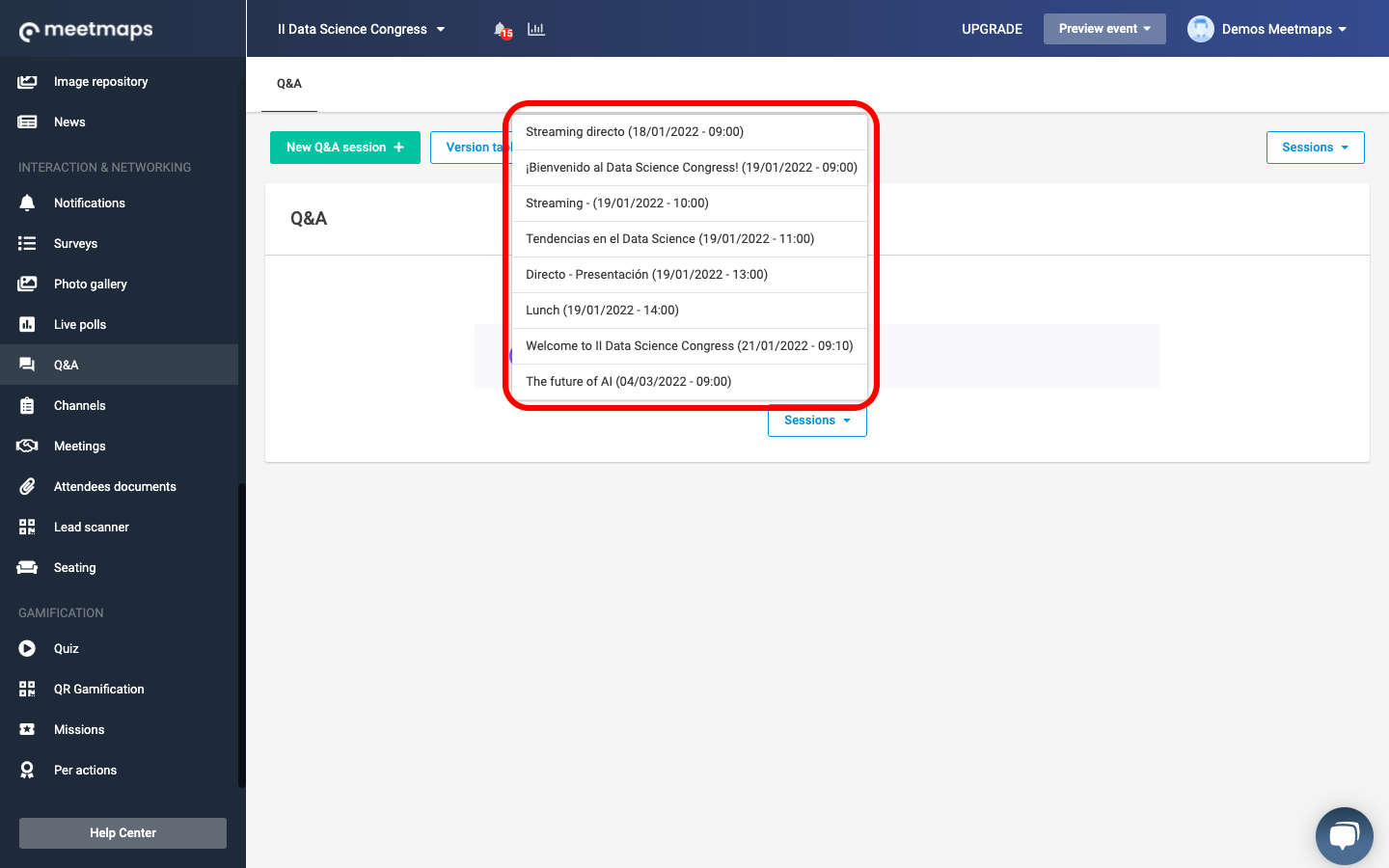
In the "Live Questions" section click on the play icon of the question you want to highlight.
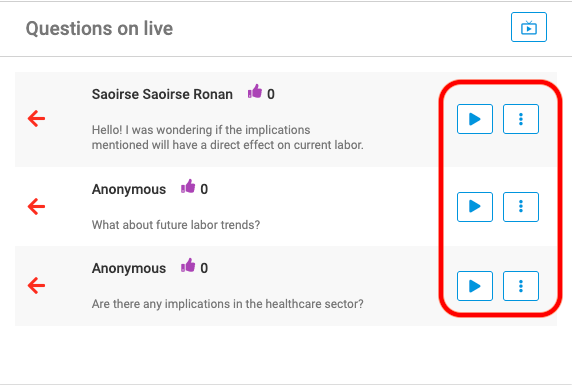
Display of the Highlighted Question in the App
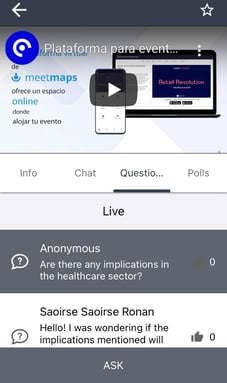
Display of the Highlighted Question in the Virtual Event
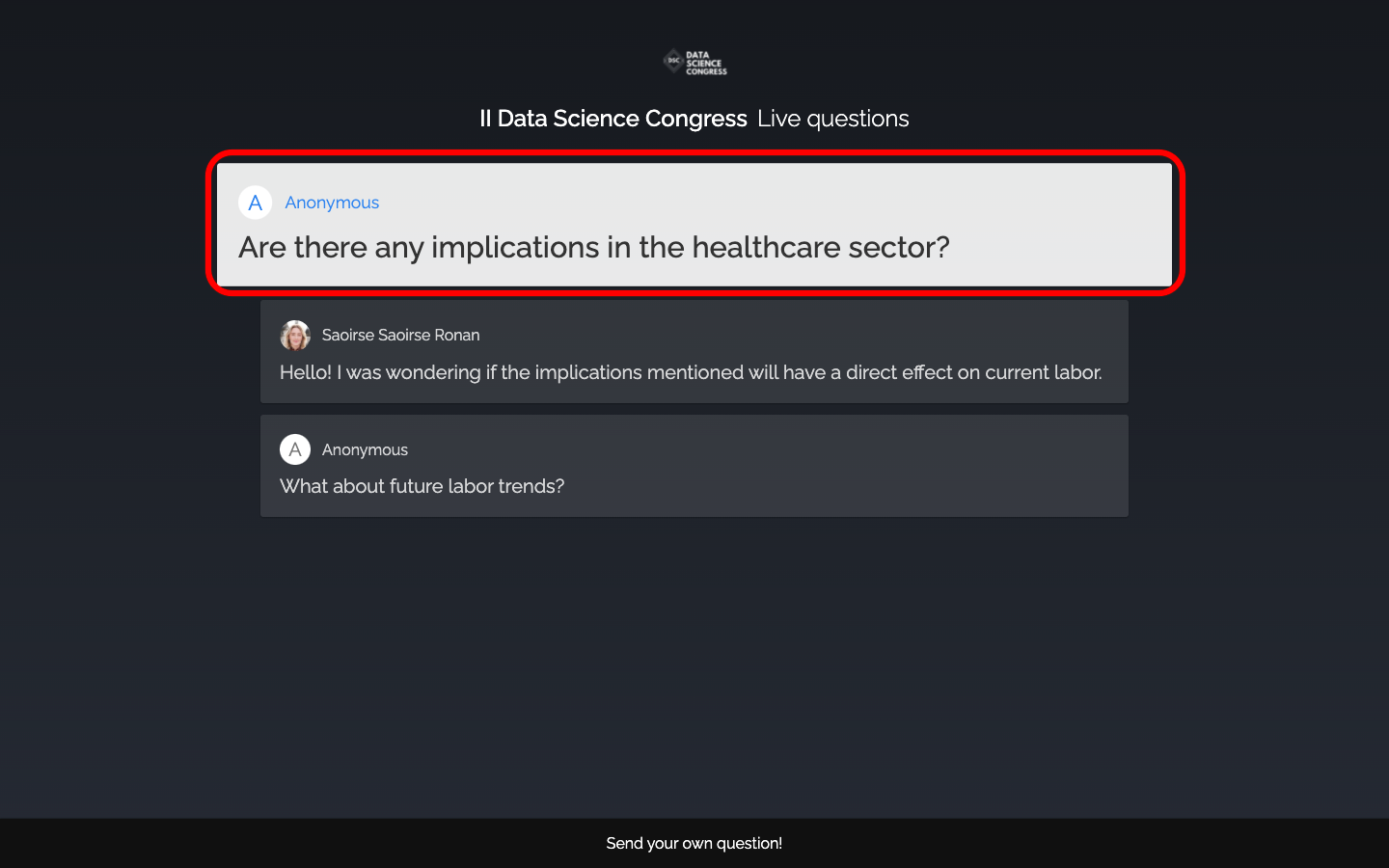
NOTES📒
- To stop highlighting a question, click on the stop icon.
- You can only have one highlighted question. If you click on the play button of another question, it will no longer be emphasized and the one you have just selected will be highlighted.
- You cannot change the order of the questions that are displayed on the screen, so it is convenient to play with the highlighting feature. If a question is displayed in 3rd position, when you apply the highlighting feature, it is moved to 1st place, and when you decide to deactivate the highlighting feature, the question is moved to 3rd place again.
If you want to know how to manage live questions, click here.
-1.png?height=120&name=BLAU__EMBLEMA%20PRINCIPAL%20SENSE%20ESLOGAN%20(1)-1.png)