If you have already created a Property and you need to modify its characteristics, here we will explain how to do it easily.
Properties have a very special function. With them we can carry out different tasks while creating different filters or roles to segment the attendees or create roles of our event according to their preferences.
To edit or create a property on your virtual event, follow these steps :
- Go to the Property module on the sidebar menu
- Click on the Edit button next to each property
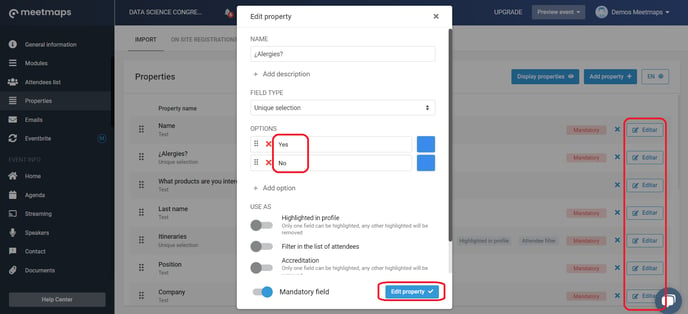
3. A pop-up will open with the previous created information. Here you will be able to modify the name, field type, options, if it is manadtory or not, and other options depending on the type of field.
In the "unique selection" type fields you can define roles and itineraries.
TIP 💡: Remember that you can activate the property on every one of these tabs Import, On Site Registration, Join Form, Profile, Edit Profile, according to your needs.
Check their differences 👉 here.
REMEMBER ❗: If you have a multi language event, you can switch the property language by clicking on the 🌐 icon that you will find next to the "Add property +". You need to select each language and edit the names of the properties.
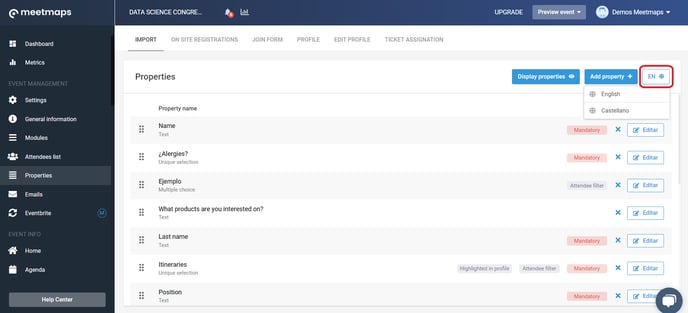
-1.png?height=120&name=BLAU__EMBLEMA%20PRINCIPAL%20SENSE%20ESLOGAN%20(1)-1.png)