- Knowledge Base
- First steps
- Attendees list
How to download the user database?
Discover how to save your assistants' database on your computer
In order to download the user database from your virtual event, you should follow these steps:
- Go to the Attendee List in the left sidebar of your Event Management Software.
- Click on the "Actions" button and then select "Download attendees in .xlsx format" or "Download attendees in .csv format" (depending on the format in which you want to obtain the data).
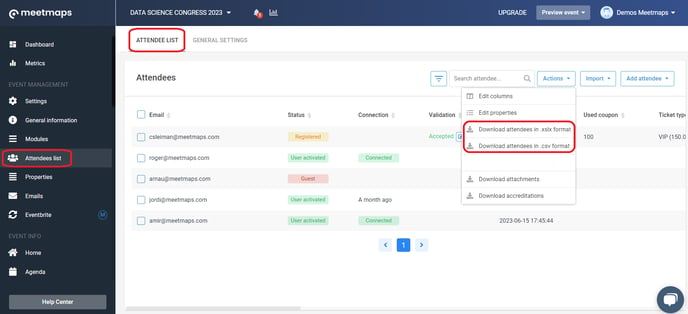
3. Once you have downloaded it, you can open it in your spreadsheet software and view the complete database of attendees for your virtual event.
Keep in mind that from the "Import" tab in the Properties section, you can choose which columns to download from the Attendee List information in Meetmaps. If you want to learn more, click here.
-1.png?height=120&name=BLAU__EMBLEMA%20PRINCIPAL%20SENSE%20ESLOGAN%20(1)-1.png)