Choose the app home layout that best suits your needs
Both if you have purchased a branded app or will be using our Eventsbox app for your event, there are two possible layouts you can use: GRID and TV HUB.
You can select it at the App or Virtual event Dashboard, at the Home section from the side menu > Home App tab.
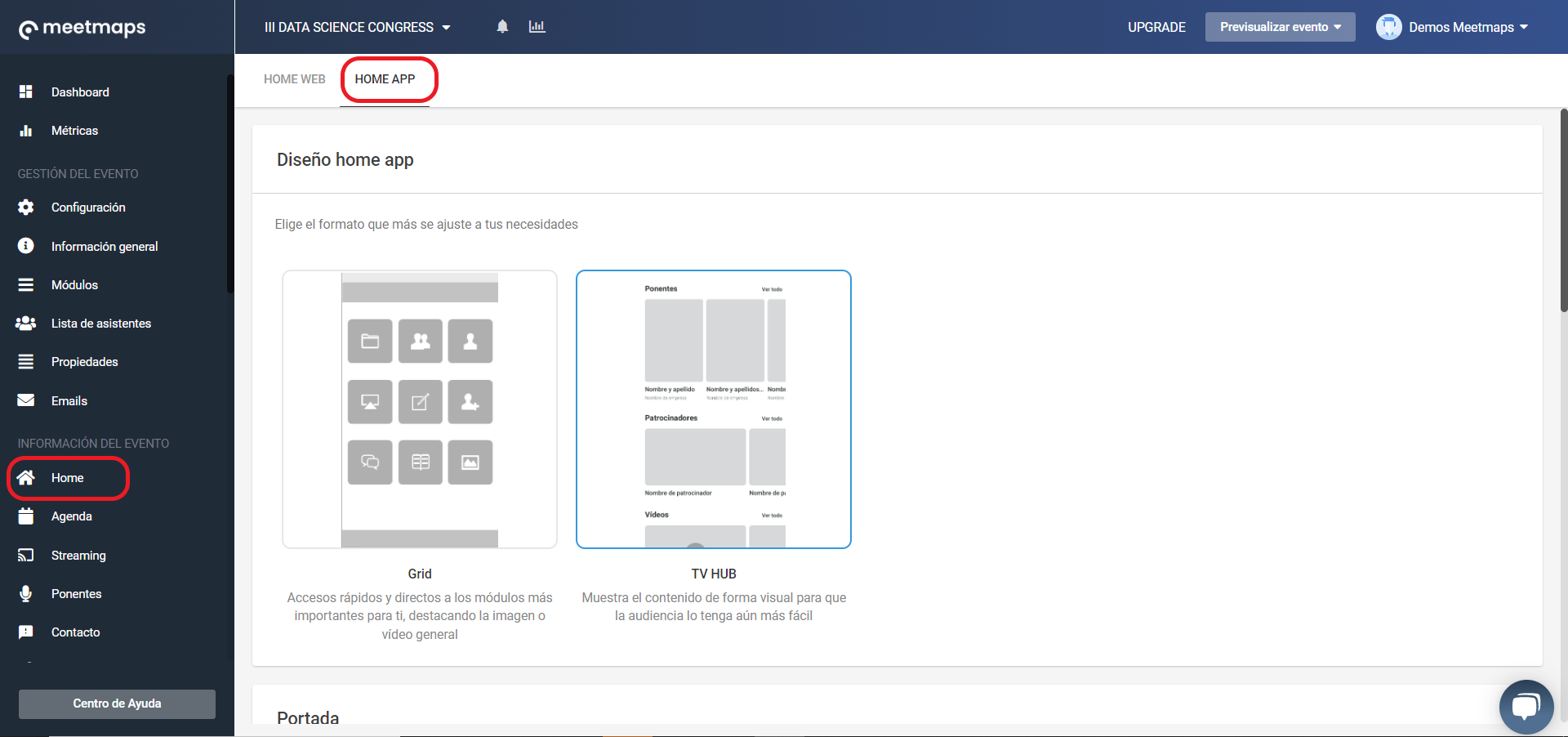
GRID:
This is the classical layout, with a main widescreen image at the top (changeable for a video) and a button set at the main section (App main) where you can highlight the most important sections in your event, a bottom menu (App bottom) and a side menu (App side).
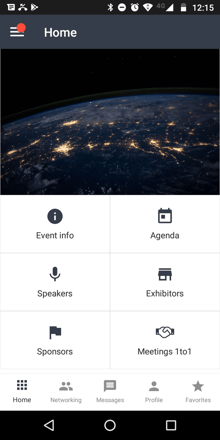
NOTE 🗒️:
You can set the image or video at the Settings section in side menu > Custom.
For creating shortcuts for the modules, go to the Modules section at the side menu > Menu.
TV HUB:
This is a more versatile, modern and customizable layout. A dynamic vertical and horizontal scrolls will allow attendees to navigate the highlighted content of the event right at the very first screen of the app.
Attendees do not look for the content, the content comes to them 🚀

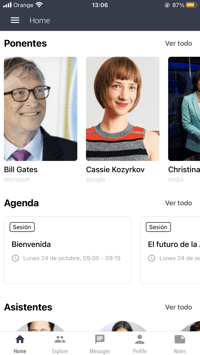
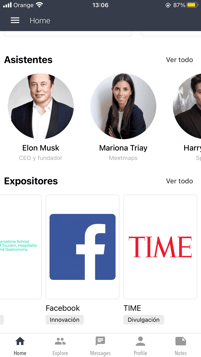
CONFIGURATION 🗒️: Read the specific article here 👉 Design of the home of the app - TV HUB.
-1.png?height=120&name=BLAU__EMBLEMA%20PRINCIPAL%20SENSE%20ESLOGAN%20(1)-1.png)