How to activate Questions to the Speaker?
In this article we explain how you can activate the Q&A section in your event.
To activate the questions to the speaker you will have to follow these steps:
- In the side menu, go to the Agenda section.
- Click on the "Edit" button of the session where you want to activate the Questions to Speaker.
Note: if you use a session to broadcast the continuous streaming of your event, you will need to activate the questions to the speaker in that session. - A pop-up window will then open. Go to the "3. Session configuration" section and activate the "Activate Questions & Answers" switch.
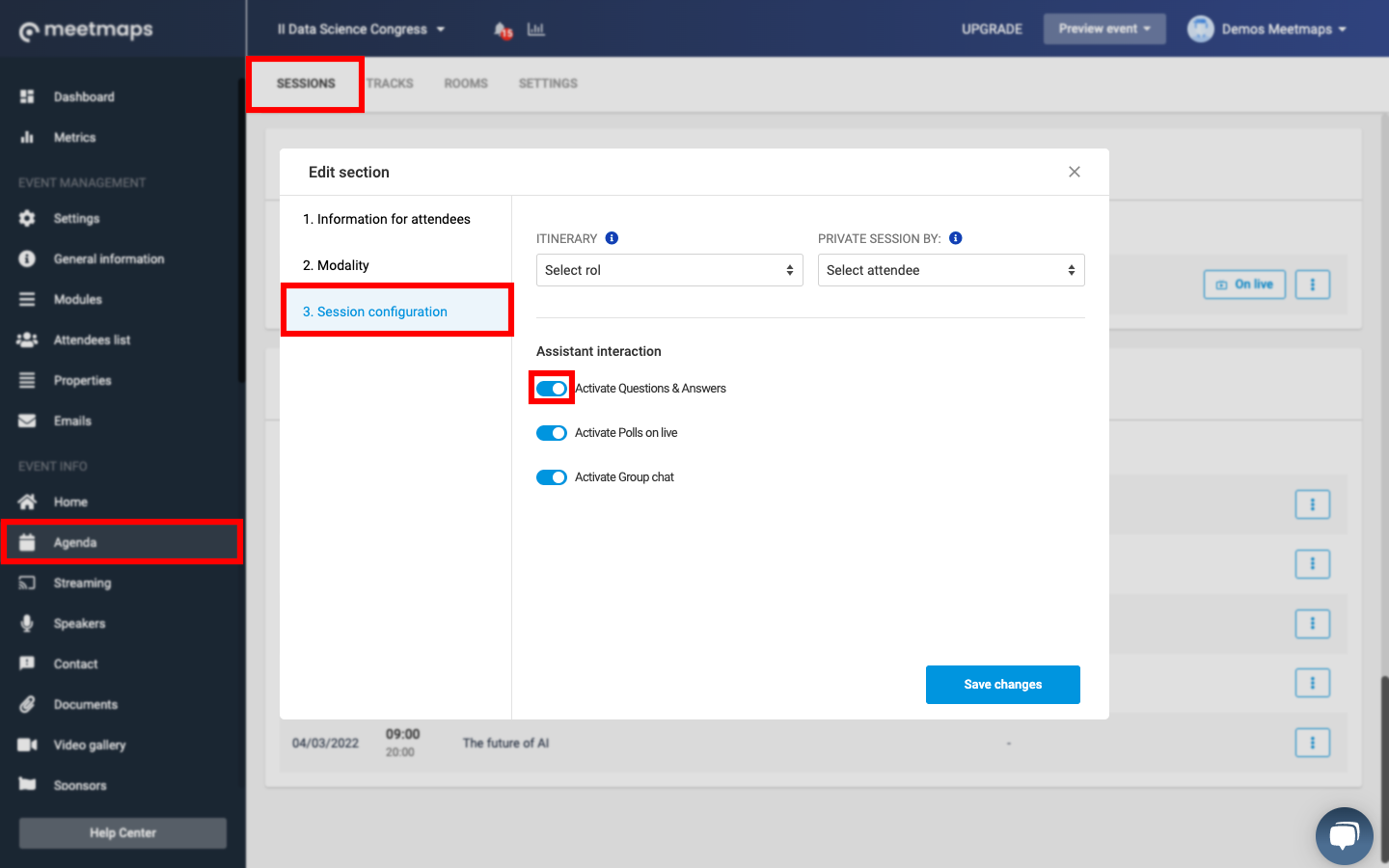
NOTE: for the Q&A section to be visible, you must activate it in the session of the agenda where you have the streaming activated and therefore the place where you will have the audience connected.
-1.png?height=120&name=BLAU__EMBLEMA%20PRINCIPAL%20SENSE%20ESLOGAN%20(1)-1.png)