- Knowledge Base
- App
- Display and configuration
How do Live Polls look like in the App?
Discover how users will visualize the Live Polls process when they use the App.
Live Polls is located within the session of the agenda to which they are linked. For example, if you have planned a poll in the 11:00 a.m. session, you should go to the corresponding session and you will be able to see a Poll tab.
In the case that your event is a continuous streaming with different sessions, that is, in the agenda of your event you have a session called Event Streaming, the votes will appear in that session.
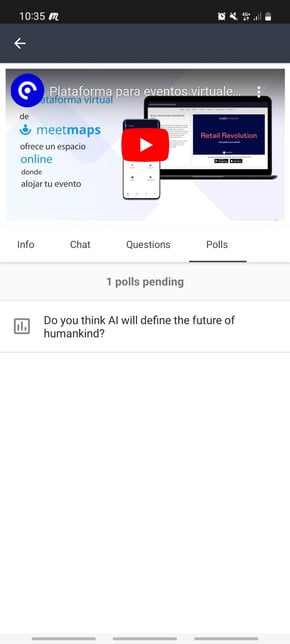 .
. 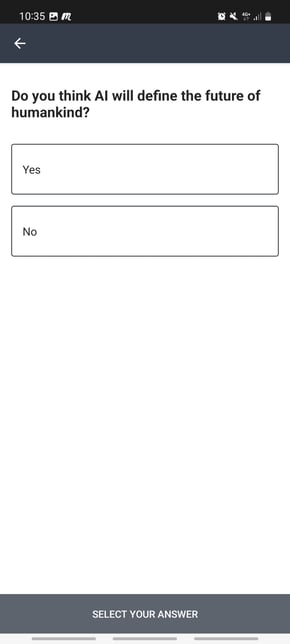
You can also access through the Live Polls module of the App, selecting the corresponding section.
-1.png?height=120&name=BLAU__EMBLEMA%20PRINCIPAL%20SENSE%20ESLOGAN%20(1)-1.png)