- Knowledge Base
- First steps
- Branding
What’s the difference between Logo, Color Logo and Tab Logo?
In this article, we explain the basic differences between these logos for their setup in your Virtual Event
When customizing the event design, it is important to consider the following concepts:
- LOGO 🎨: This is the logo that appears in the header of the virtual event Web. This image should be the negative version of the logo since once it is configured, it will be displayed with the main event color as the background. If the event logo shares any color with the main event color, try to choose a contrasting color.
- The recommended format is 750px x 180px in png
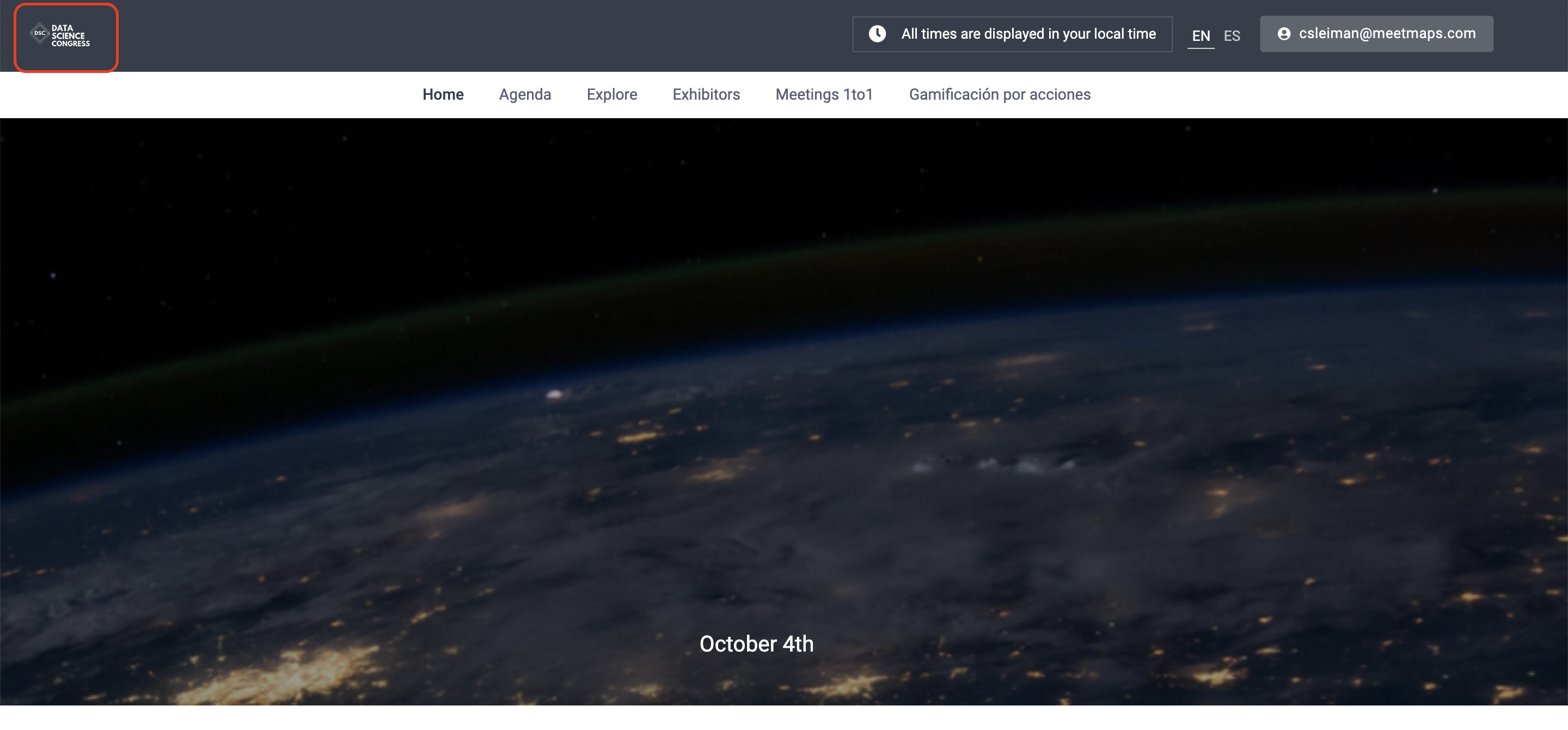
- COLOR LOGO 🎨: This is the event logo that can retain its original colors since it will not be in conflict with any other color. This logo can appear in the email footer and when you access the App.
- The recommended format is 900px x 400px in png

- TAB LOGO 🔝: This is the favicon or icon of the page, which is the small image that appears on the tab of the virtual event Web, landing and registration form.
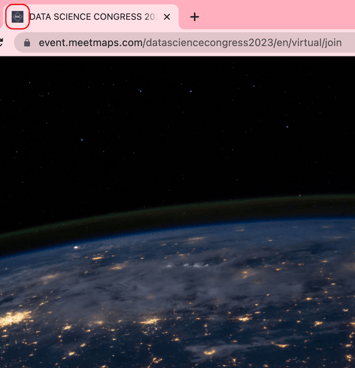
NOTE 📋: You can configure these types of logos in Custom Tab of any of the admin panels under the Settings Module.
For more information about setting the branding of your event, click 👉 here.
-1.png?height=120&name=BLAU__EMBLEMA%20PRINCIPAL%20SENSE%20ESLOGAN%20(1)-1.png)