Learn about the different types of access: pre-invited, by code or free depending on the contracted product
Depending on the type of product you have subscribed to, you can configure a specific type of access to the content. If you're using the Web💻, only registered attendees in the database will have access to the content. However, if you're using only the App📱, you have more options to choose from.
In Settings > Access > Access to the content you can activate the 3 possible access options:
Invite only

NOTE 🗒️: Option available for Web and App (Branded and Eventsbox)
This option means that only individuals listed in the Attendees List can access the content. They will use an email and password that were previously communicated through an email containing the credentials.
Therefore, if an attendee is not on List of Attendees section, they won't be able to access the virtual event from either the App or the Web.
IMPORTANT❗If you have a Web💻, the Invited only option will always be enabled, as the Free Access and Event Code options are available for events that use only the App.
Event code

NOTE 🗒️: Option only available for events using the Eventsbox App
This option is used when your event is hosted on the Eventsbox App. Attendees are required to enter an access code that you've defined, which gives them the choice to log in or register for the event (after they introduce their user and password).
 The event code is a way to verify that the attendee knows about the event, since you will have previously communicated it to your potential attendees.
The event code is a way to verify that the attendee knows about the event, since you will have previously communicated it to your potential attendees.
IMPORTANT❗ This code is the same code for all attendees and cannot coincide with that of another event (since it would be like a kind of event ID)
Free Access
NOTE 🗒️: Option only available for events using the Branded App
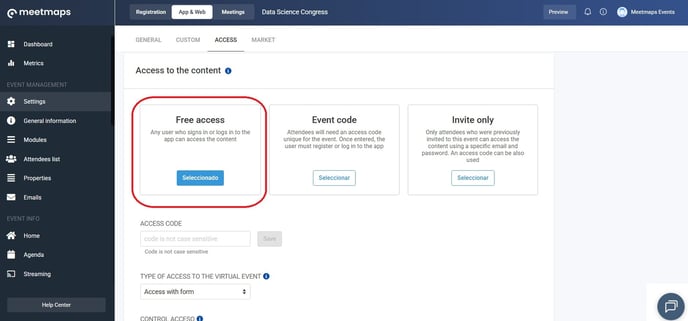
-1.png?height=120&name=BLAU__EMBLEMA%20PRINCIPAL%20SENSE%20ESLOGAN%20(1)-1.png)