Modify the administrators and team members of your Meetmaps account
Types of members in a Meetmaps account
- Guest/Member: Can view and manage the events where they have been added as an admin (Settings > General).
- Multi-event Administrator: Can manage and create events within the assigned multi-event section.
- Administrator: Has the same privileges as a Multi-event Administrator but across all multi-event sections in the account, and can add other members.
- Super Administrator: Has the same privileges as an Administrator but can also view billing information and manage team members. They can also clone events.
NOTE🗒️: There are 2 emails that will be automatically sent to members:
- When you add a Guest/Member, Multi-event Administrator / Administrator / Super Administrator
- When you add a Guest/Member from the event dashboard
Modifying Account Members in Meetmaps
The three types of administrators, upon logging into the Meetmaps account at https://admin.meetmaps.com/signup, have access to:
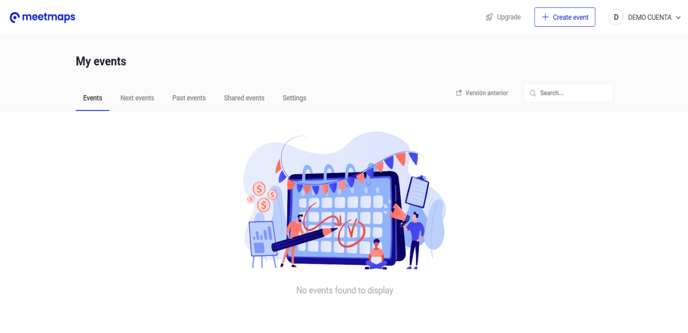
1. In it, you can add the members of your team in the "Team" section.
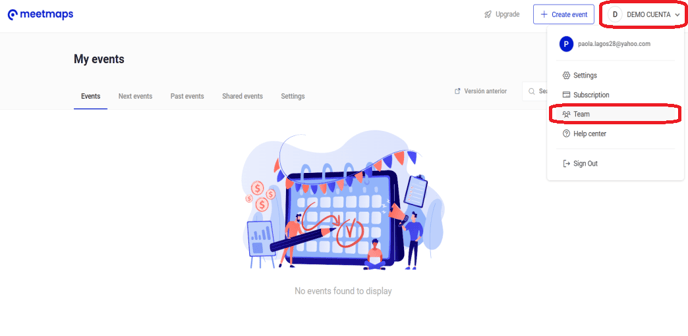
IMPORTANT❗ Keep in mind that depending on the license you have contracted, you will have a certain number of members/administrators.
If you need to hire more administrators, contact the Meetmaps team.
2. A screen will open where you can view and add your team members.
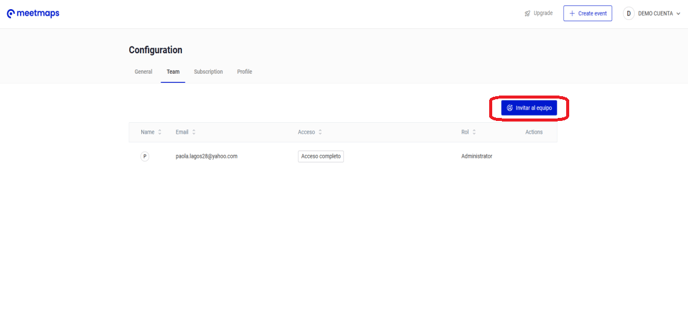 3. You can add new members through their email. Make sure you assign them the role they belong to.
3. You can add new members through their email. Make sure you assign them the role they belong to.
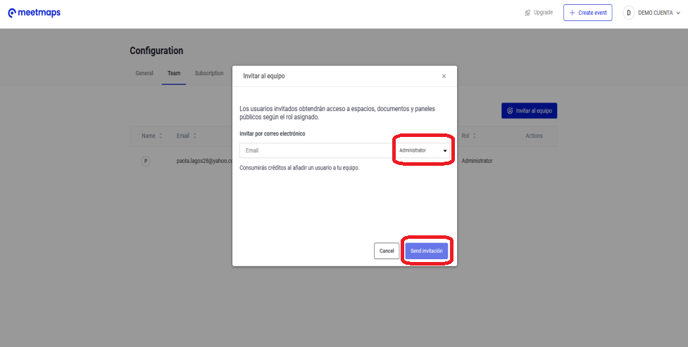
4. Invited members will receive an email with the invitation, which they must accept to be activated in the team list
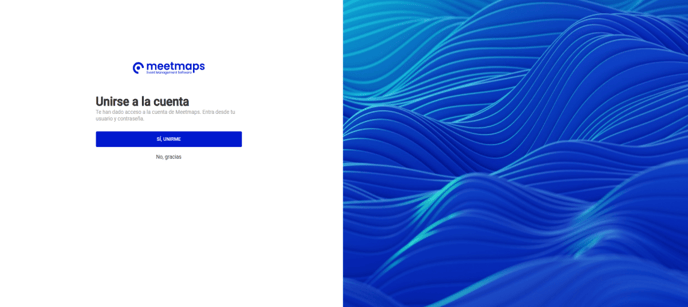
Be sure to add all members who will be involved in managing the event platform, so they can access it when they need it, add content to the platform, and make modifications.
-1.png?height=120&name=BLAU__EMBLEMA%20PRINCIPAL%20SENSE%20ESLOGAN%20(1)-1.png)