- Knowledge Base
- Event Management
- Properties
What response options are available when creating a property?
Discover what types of fields are available when creating a property
When you create a property you can choose the Field Type.
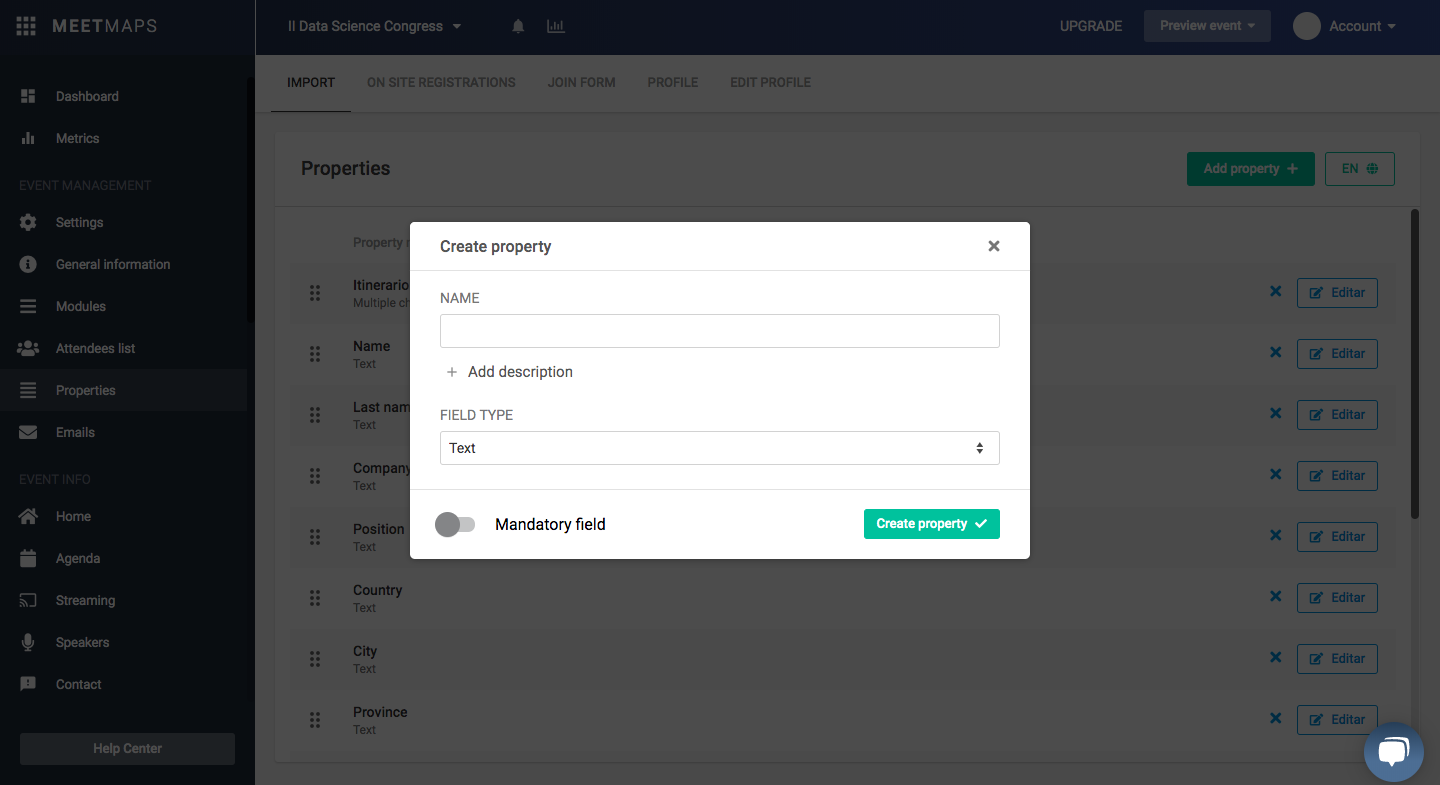
These are the available options:
- Text: the user will have to respond with a text. For example: Name
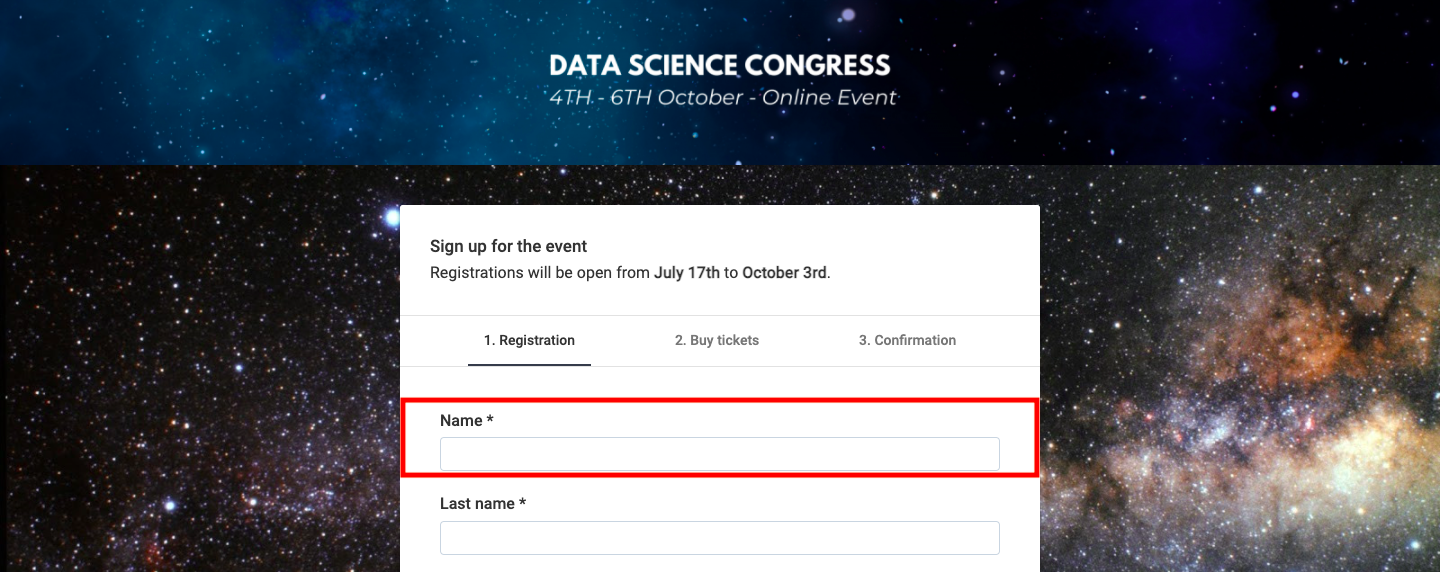
- Long description: it is a field where the user will have the opportunity to write a long text. For example: Brief description of the field of your research
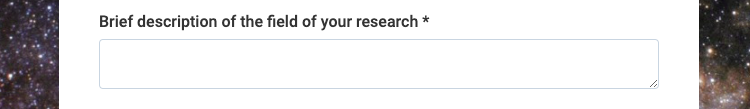
- Unique selection: the user will get a drop-down with a series of options that can only choose one. For example: Will you attend virtually? Options: YES / NO
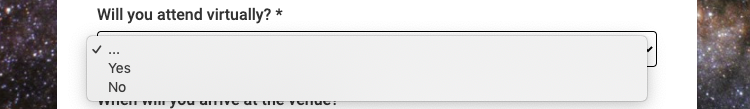
- Multiple choice: you offer different options and the user can choose more than one. Example: When will you arrive at the venue?
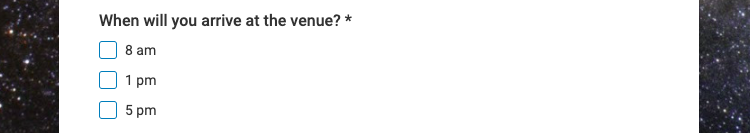
- Checkbox: if you are interested in configuring a field with a checkbox. For example: I am interested in subscribing...

- Date: if users have to insert a date. Example: date of bir
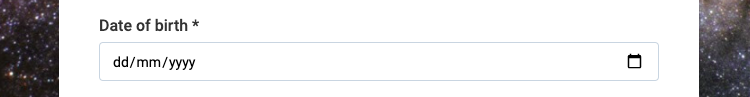
- File: the user will have to upload a file. Acceptable formats are pdf, jpg and png. For example: Abstract, Paper or CV
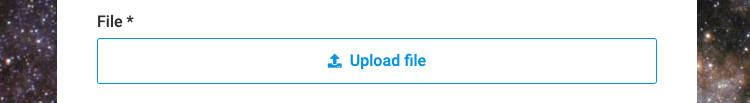
NOTE 🗒️: The "File" property is only available for the registration form
-1.png?height=120&name=BLAU__EMBLEMA%20PRINCIPAL%20SENSE%20ESLOGAN%20(1)-1.png)