This module is essential to offer a space where attendees can talk and interact with each other through a wall
Available for these licences:
![]() Event App Pro, Enterprise
Event App Pro, Enterprise
![]() Virtual Venue Pro, Enterprise
Virtual Venue Pro, Enterprise
![]() Suite Pro, Enterprise
Suite Pro, Enterprise
In the "Channels" section, participants will be able to share ideas, participate in a lively discussion forum or answer questions on a specific topic and thus liven up the day. This way, they will have a sense of community and connection when sharing their opinions.
This module allows you to have:
- Public channels: accessible to all event attendees.
- Private channels: accessible only to a limited group of attendees (previously selected from the administrator panel).
How to configure it?
In App & Web > Channels, create a channel and select its features:

From the Dashboard you can see the interactions:

NOTE 🗒️; there is one automated email linked to the module Channels to be sent and to activate:
- New message in a channel
What can an attendee do with the Channels module?
To access the channel the attendee has to click on the "Enter" button of the channel you want to participate in and then on "Join the channel".
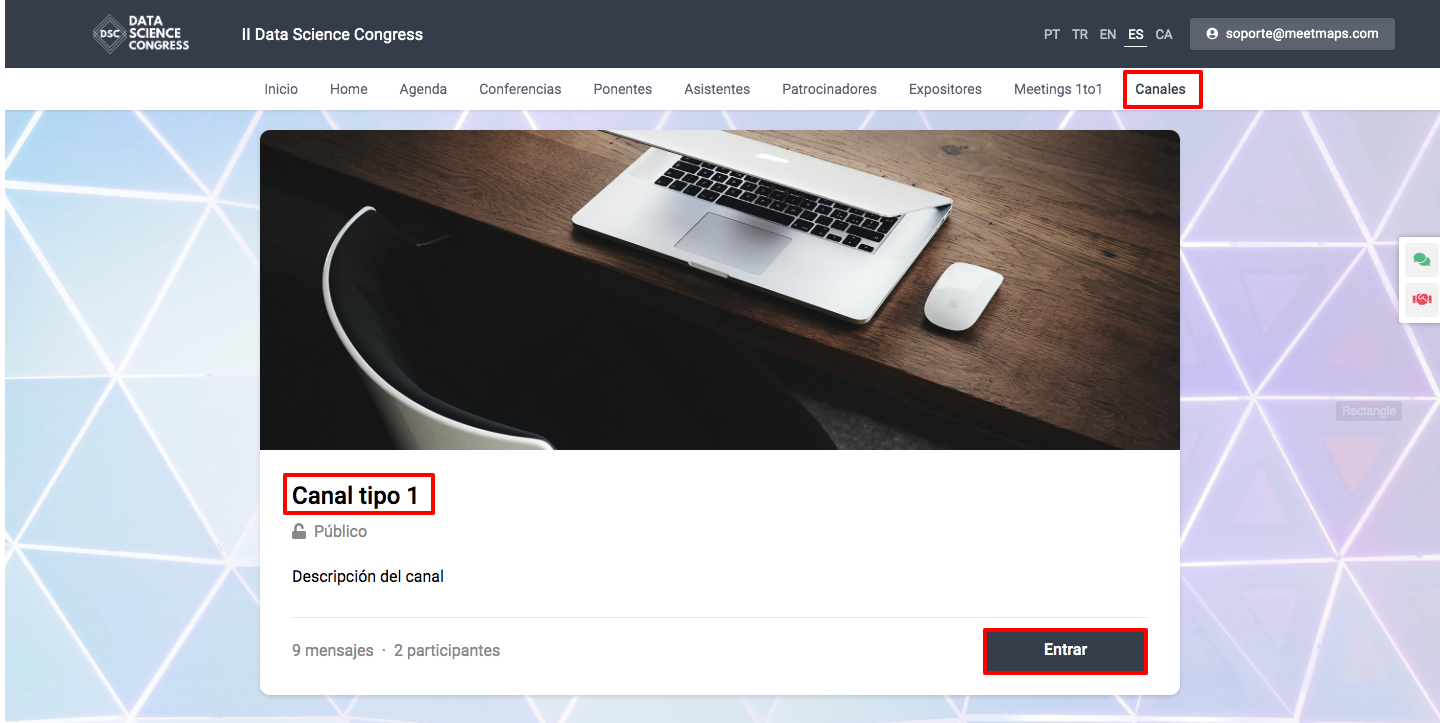
Once inside, the channel allows:
- Attach files: click on the clip icon and select the document you want to attach to the channel.
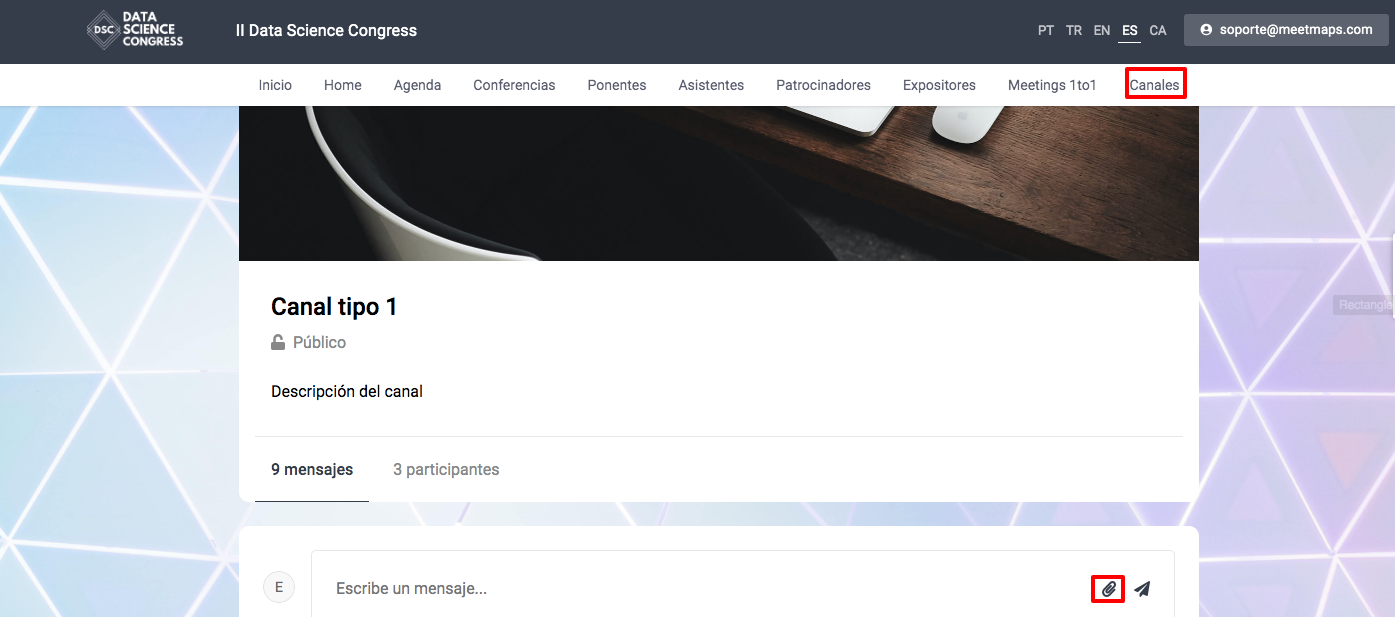
- Like the messages contained in the Channel.
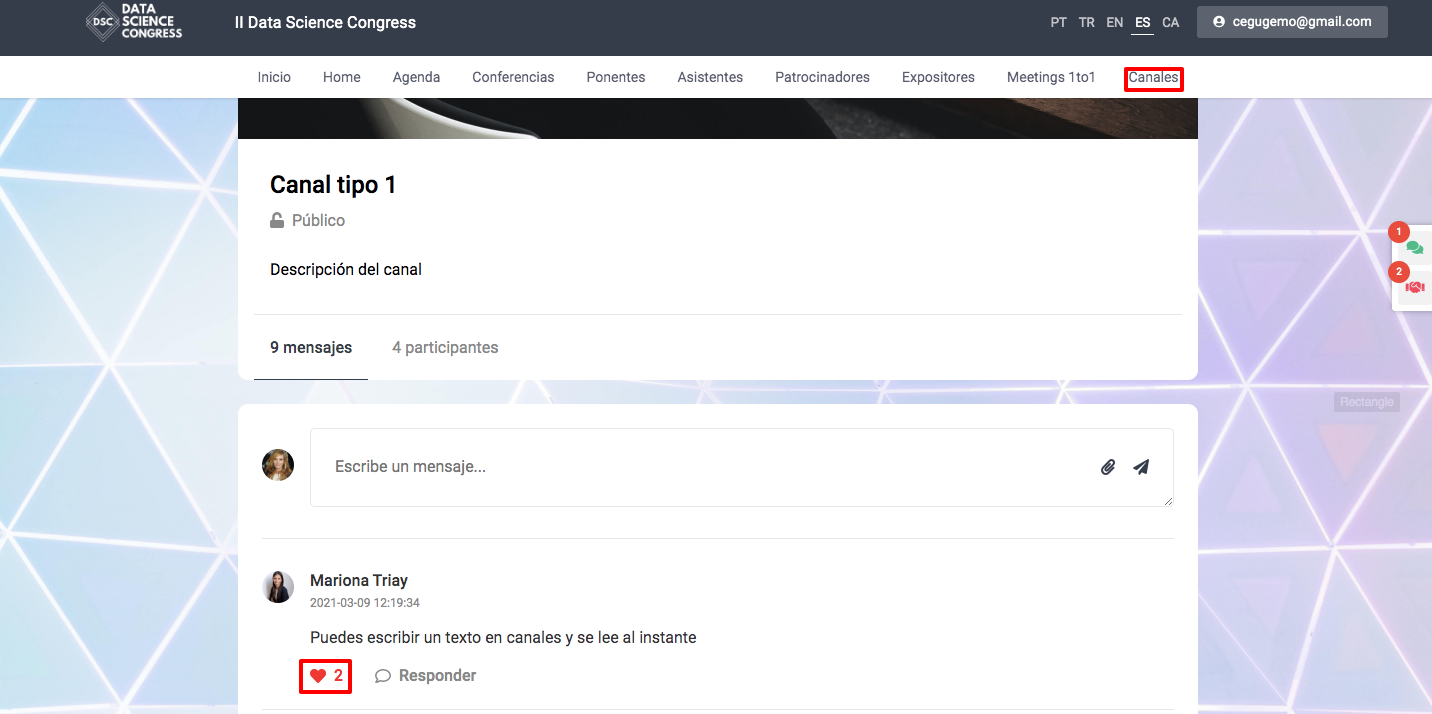
- Attach links to other websites in the messages you write so that other attendees can see its content.
- Reply to messages from other attendees: click on "Reply" under the message you are interested in replying to.
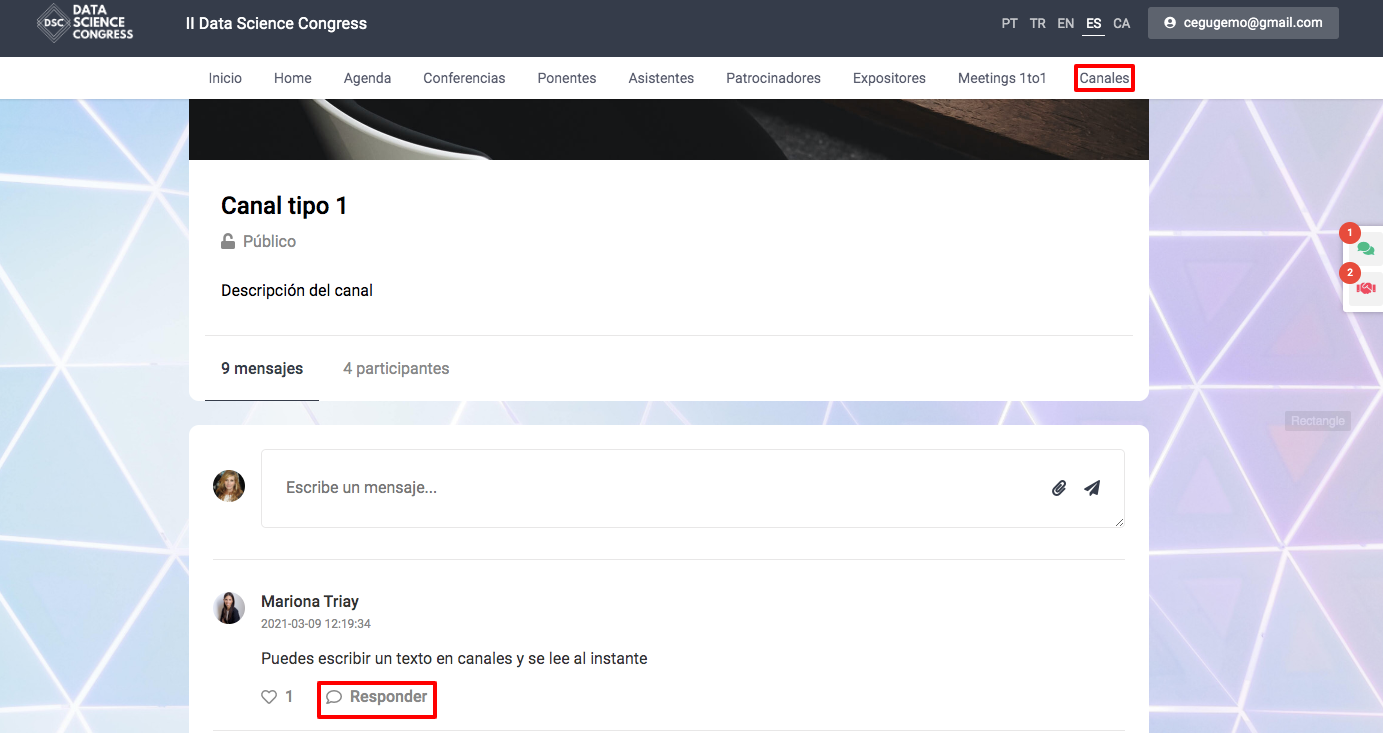
IMPORTANT ❗As an event organizer (and Dashboard admin) you can delete messages from your event attendees via the Channels module on the Web.

-1.png?height=120&name=BLAU__EMBLEMA%20PRINCIPAL%20SENSE%20ESLOGAN%20(1)-1.png)