The complete agenda is ideal when the program of the event includes simultaneous presentations taking place in different spaces or rooms
The "complete agenda" offers the possibility of creating rooms and the possibility of having two or more simultaneous sessions broadcasting in the same time slot. What is the difference between a standard agenda and a complete agenda?
Yeay!😍You can create as many rooms as you need, as well as sessions within it.
What are rooms 📌? Rooms are spaces where several sessions happen in a row, allowing attendees to stay in the same place, without having to enter and leave the sessions as the presentations of the day go by.
How are they displayed in the event? Within the Agenda or Program tab of the event, you will find the layout of the rooms at the top, and in the left margin the times. Therefore, the visualization is as follows:
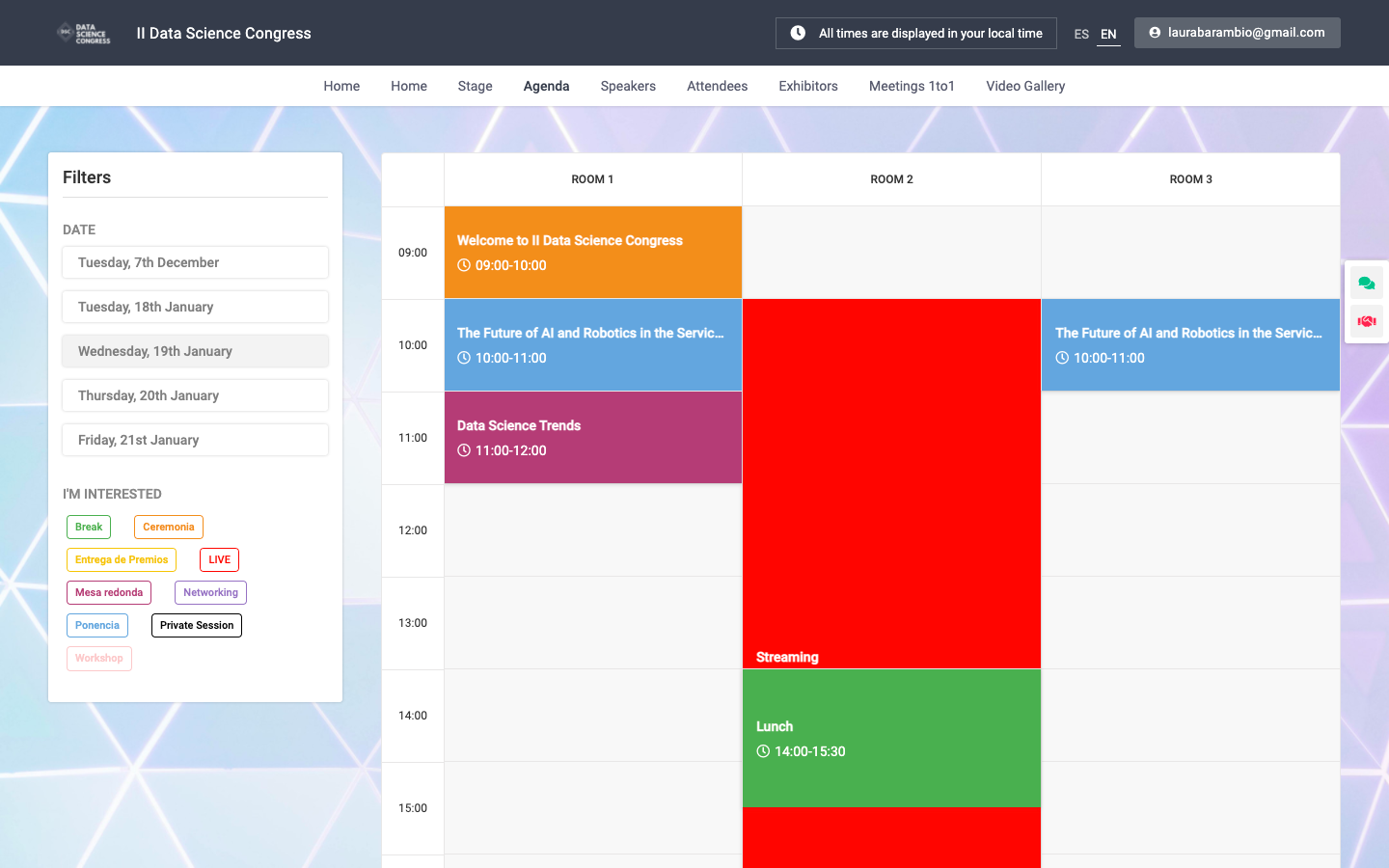
TIP 💡: to add dynamism, you can assign Tracks to the sessions. If you add color 🎨 to these tracks or labels, it will be much easier for the attendee to identify the topics of each presentation or session. What is a track and how to configure it?
Do you want to know how to configure the rooms 📌of your virtual Event? Click 👉 here.
-1.png?height=120&name=BLAU__EMBLEMA%20PRINCIPAL%20SENSE%20ESLOGAN%20(1)-1.png)