Select which attendees will be able to access the event, once they have completed the registration form
Available for these licences:
![]() Access Pro, Enterprise
Access Pro, Enterprise
![]() Suite Pro, Enterprise
Suite Pro, Enterprise
Attendee validation is a functionality that allows adding an extra step between attendees filling out the registration form and receiving confirmation of registration for the event, in which administrators can accept or reject that registration request.
NOTE 📃: this function only applies to those cases in which attendees register through a registration form. In the case of attendees' importation or manual registration, attendees will appear as "Accepted" automatically.
Configuration
1. Activate attendee validation in Registration > Registration Form > Settings:
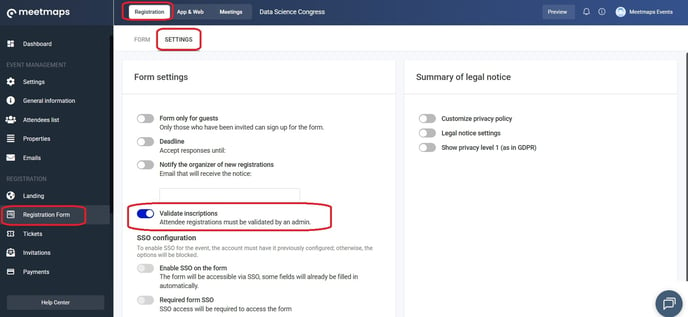
Operative
1.With attendee validation activated, in the "Attendees List" section you will find an additional Validation column:
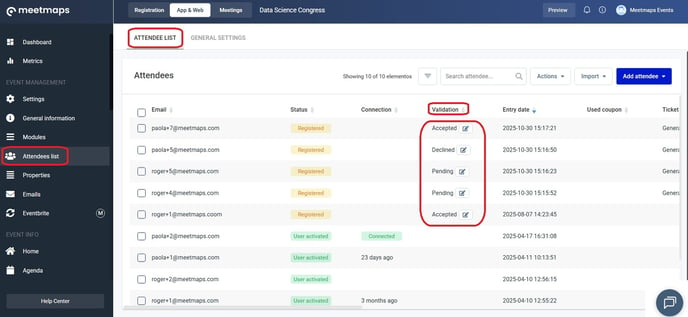 2. In this column, as event organizer, you can validate or reject the attendees' attendance.
2. In this column, as event organizer, you can validate or reject the attendees' attendance.
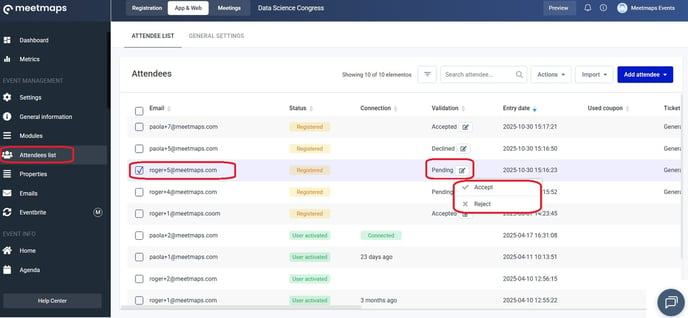
IMPORTANT❗: The validation of attendees must be done one by one. There is no way to do a massive validation.
3. In case you need to change the validation status of an attendee, you can do so by clicking on the pencil and paper button:
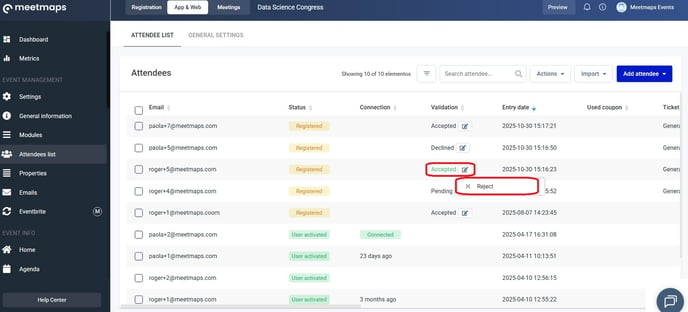
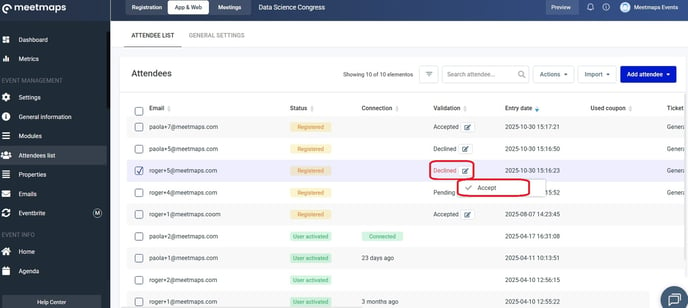
Validation/rejection emails 📩
There are two automatic emails linked to the validation of attendees to be sent and activated:
- When validating an attendee
- When rejecting an attendee
These emails are created and personalized in emails > templates, and are automated in emails > email automation.
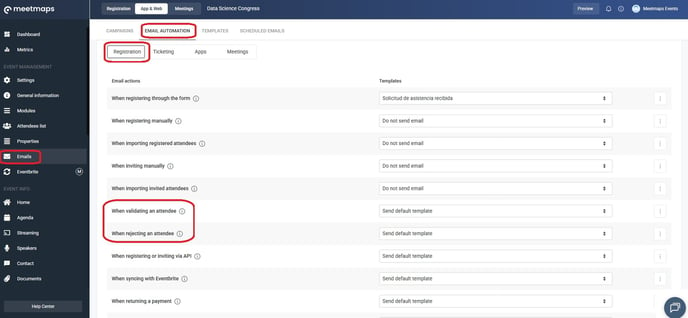 Note that the automatic email "When registering through the form" can also be activated (this email usually explains that the attendee will shortly receive a new email with the validation or rejection of the registration). + info 👉 What is the email section?
Note that the automatic email "When registering through the form" can also be activated (this email usually explains that the attendee will shortly receive a new email with the validation or rejection of the registration). + info 👉 What is the email section?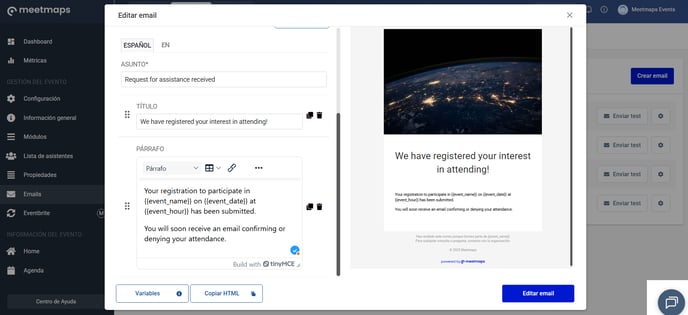
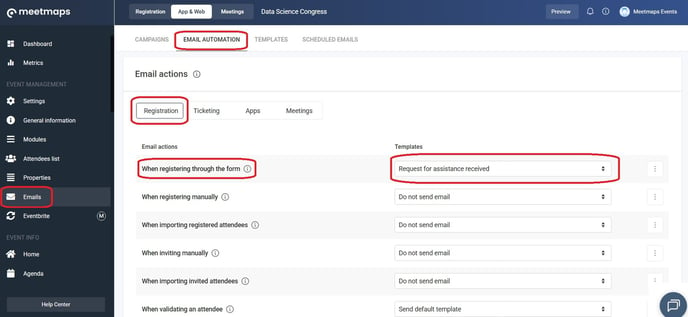
NOTE 🗒️: This article explains how to use the attendee validation feature to create a waiting list
+info 👉 How to Manage a Waiting List Using "inscription validation " in your Registration Form
IMPORTANT ❗If you activated the registration validation feature and then decide to remove it, you must first accept or reject all attendees with a pending status.
-1.png?height=120&name=BLAU__EMBLEMA%20PRINCIPAL%20SENSE%20ESLOGAN%20(1)-1.png)