- Knowledge Base
- First steps
- Onboarding
What is an administrator and how to add administrators to an event?
An event administrator is a user with authorization to access the event management dashboard to configure all its information, content and modules available to attendees. You can also manage the attendees, the communications to be made and even manage the live: Votes, questions to the speaker, meetings, etc.
To add a new administrator to your event, go to the "Settings" section, General tab, Administrators section.
Write the user's email in the "Add new admin" field, once you click on the "Add" button they will receive an email granting them access to the dashboard:
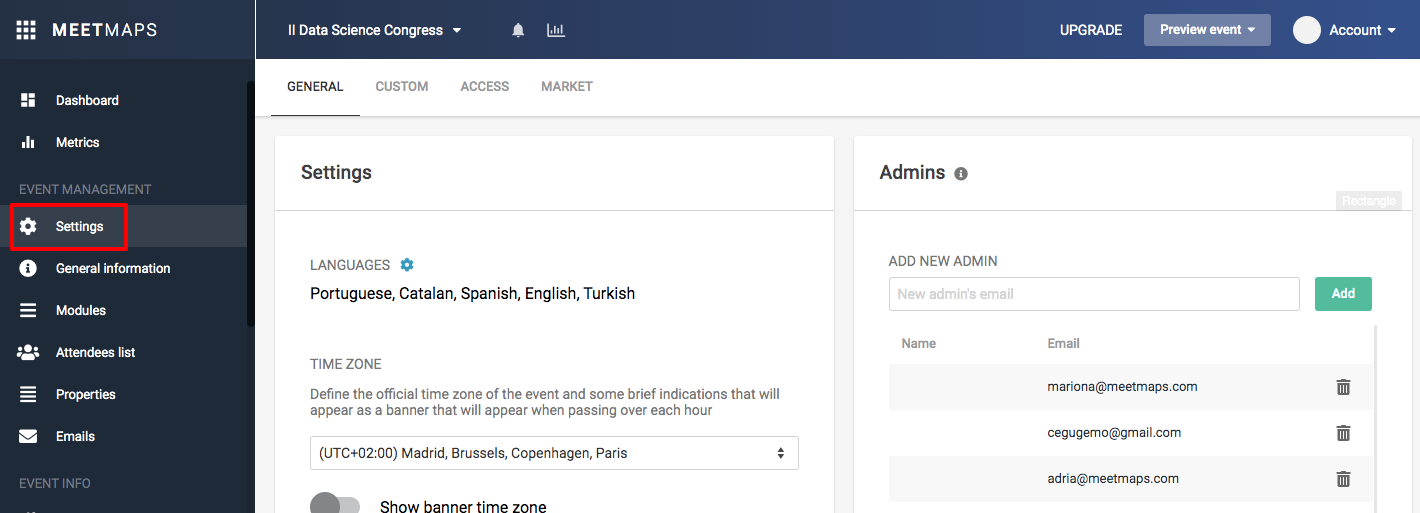
TIP💡: To add an administrator, this email must have been registered at least once as an attendee in a Meetmaps event, since doing so generates an account in Meetmaps.
If a user has an email that's never been used to access Meetmaps before, you can first register them manually in the Attendees List, then generate a password for them. Lastly, you can add them as an administrator 👉 How can I manually register an attendee?
-1.png?height=120&name=BLAU__EMBLEMA%20PRINCIPAL%20SENSE%20ESLOGAN%20(1)-1.png)