Learn how to set up the language, time zone, administrators, branding, event name, dates and a brief description
To start setting up your event, you must first go to the dashboard of your event. You will be able to access the dashboard through the link provided by your Account Manager or the Administrator panel.
Link to the Admin panel: https://admin.meetmaps.com
Below we are going to detail the steps you must follow, which are summarized as:
- General configuration
- General information
- Modules
- Streaming
- Contents
STEP 1
Once inside the dashboard of your event, you have to go to the Settings section in the side menu:
- Select the language you want your event to be in. If you have hired the multi-language platform, you can choose more than one.
- Set the time zone for your event. If you are going to have users connecting from different parts of the world, you can write a text summarizing the UTC in which the event will take place to allow international attendees to match it to their local timing. This text will appear as a banner.
- Add administrators in your event. Administrators are the users that can have access to the dashboard: make configurations, manage databases, upload designs, manage questions to the speaker, launch votes, etc. In order to add an administrator in your event, you just have to introduce the email and click on "Add". If you want to learn more, click on this article.
- Upload the branding of the event through the Design tab that will have appeared on the top web after clicking on Settings.
Click on this link to view the branding guide
STEP 2
Then, you must go to General Information section:
- Write the name of your event
- Choose the start and end date of the event
- Indicate the start time and the end time of the event. For example: the event runs from July 29 at 10:00am to July 30 at 6:00pm
- Add a short description of the event. The text that you add will appear on the home page of the virtual event. If you have hired the multi-language platform, you must write the description in each language.
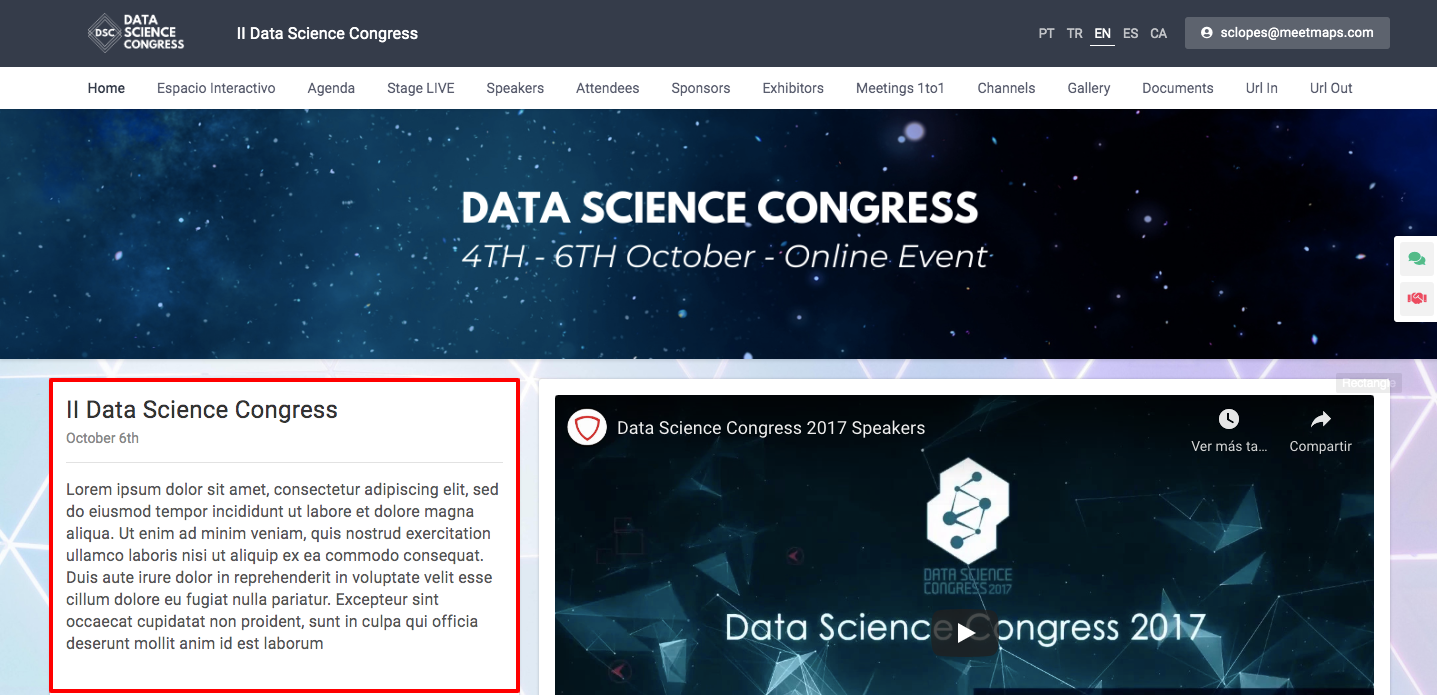
PRO-TIP: You can add a welcome message or a brief description about what the event consists of.
-1.png?height=120&name=BLAU__EMBLEMA%20PRINCIPAL%20SENSE%20ESLOGAN%20(1)-1.png)