Learn how to customize the url of your virtual event
You have 2 URL customization options:
1- Edit the event ID
The event ID is the highlighted section of the URL you will see in the following image, ( by default it is usually a sequence of numbers):
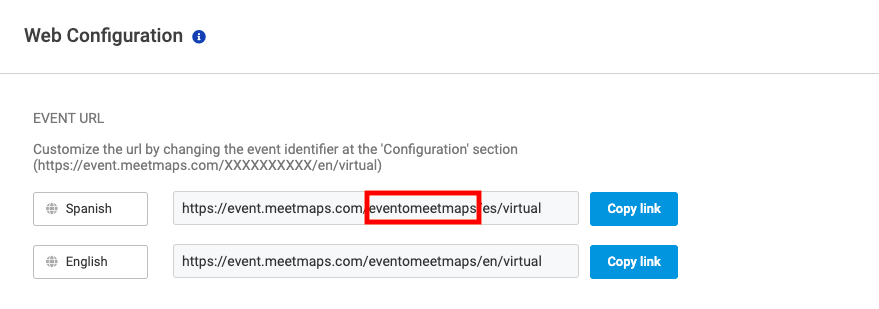
NOTE: If you wish to customize the ID of your virtual event, please contact the Account Manager who manages your virtual event to make the customization. This customization is free of charge.
NOTE: Please note that this code defines the URL of your event. The code must be unique. Remember that modifying the code also edits the URLs. Therefore, if the event identifier code is customized, it must be done before any links are sent to users.
2- Custom Domain
Meetmaps offers the possibility to host your event on a custom domain. Therefore, the url of your event will be yourdomain.com/ instead of event.meetmaps.com/. Remember that you can also customize the event identifier after your domain.
To customize your domain, you will need to contact the Meetmaps Account Manager running your virtual event to start managing it.
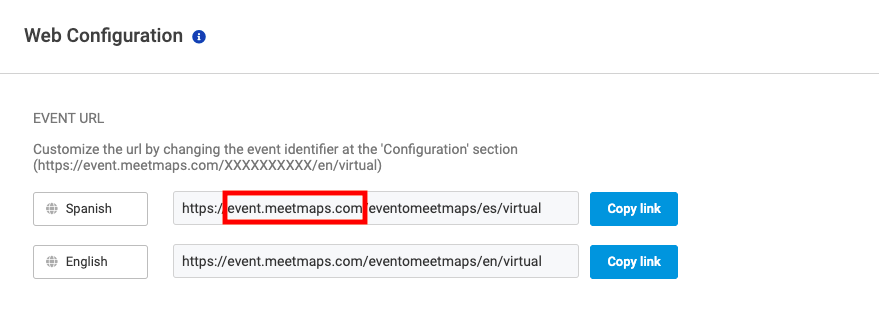
NOTE: This option is available upon request. Contact your sales representative or account manager for more information.
-1.png?height=120&name=BLAU__EMBLEMA%20PRINCIPAL%20SENSE%20ESLOGAN%20(1)-1.png)