- Knowledge Base
- First steps
- Onboarding
How to modify or recover the password of your Meetmaps account?
Find out how to change your access code in a matter of seconds, as well as recover it in case you don't have it available
If you want to modify/recover your access code, follow these simple steps:
From the login screen:
1. Access the login screen of your Multievents and click on the access event button/link. A login screen will appear.
2. Click on the blue text that says "Forgot your password".
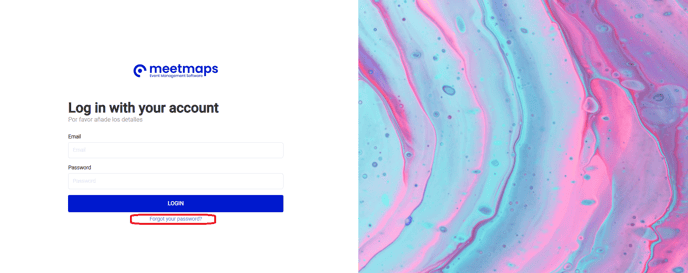
3. Enter the email address that is registered with Meetmaps to initiate the password change steps.
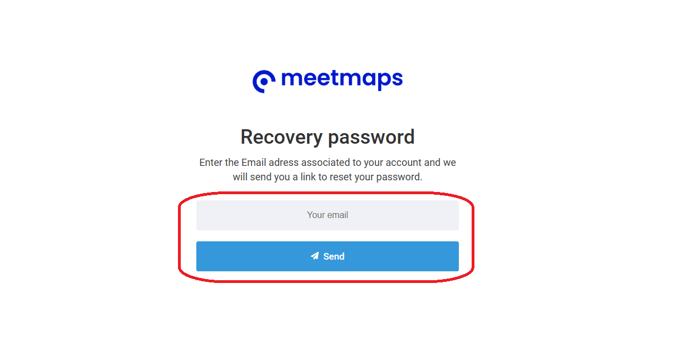
NOTE 🗒️: It's important that the email we provided corresponds to the one registered for the event.
4. Check your email inbox and open the email you received with instructions to perform the change. Click on the "Change password" button.
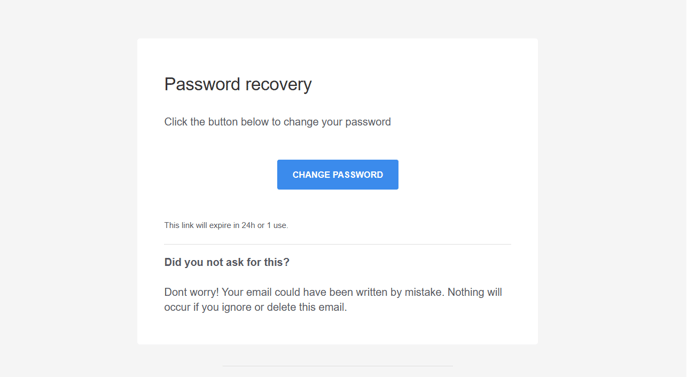
5. A browser window will open where you need to enter the new password.
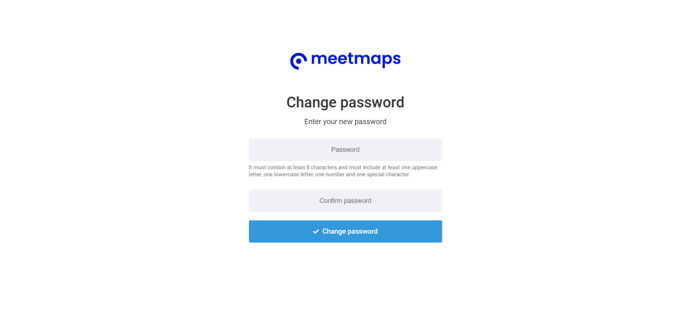
Congratulations! You have successfully changed your access code!🚀
-1.png?height=120&name=BLAU__EMBLEMA%20PRINCIPAL%20SENSE%20ESLOGAN%20(1)-1.png)