Discover how to modify your attendee profile in the Virtual Event Web
NOTo edit your profile you will have to log in to the Virtual Event with your login credentials. Once you are in, you will be able to access and edit your profile in two ways:
- Clicking on your email at the top right corner: a menu will dropdown with the "Edit Profile" option, from there you will be able to access and edit the fields on your profile.
- From the "Attendee/Networking" tab in the top menu of the Virtual Event: here you will see your profile next to the rest of the attendees of the event. You will have to click on "Edit profile" (only available for you in your own account) and that will take you to the attendee profile section to edit the fields.
Edit profile
In this section you will find the available fields to fill in or modify.
IMPORTANT: The "contact mail" field is the mail that is public for other attendees to contact you. It is not the registration email you first used to log in to the event, this one can‘t be changed and it’s storage in the platform.
NOTE ✔️: Other attendees of the Virtual Event can get in touch with you through your attendee profile, clicking on the Message button; therefore, we recommend having all the information completed so it is more attractive to others.
How will the others see your profile?
Here is an example of how your profile looks like
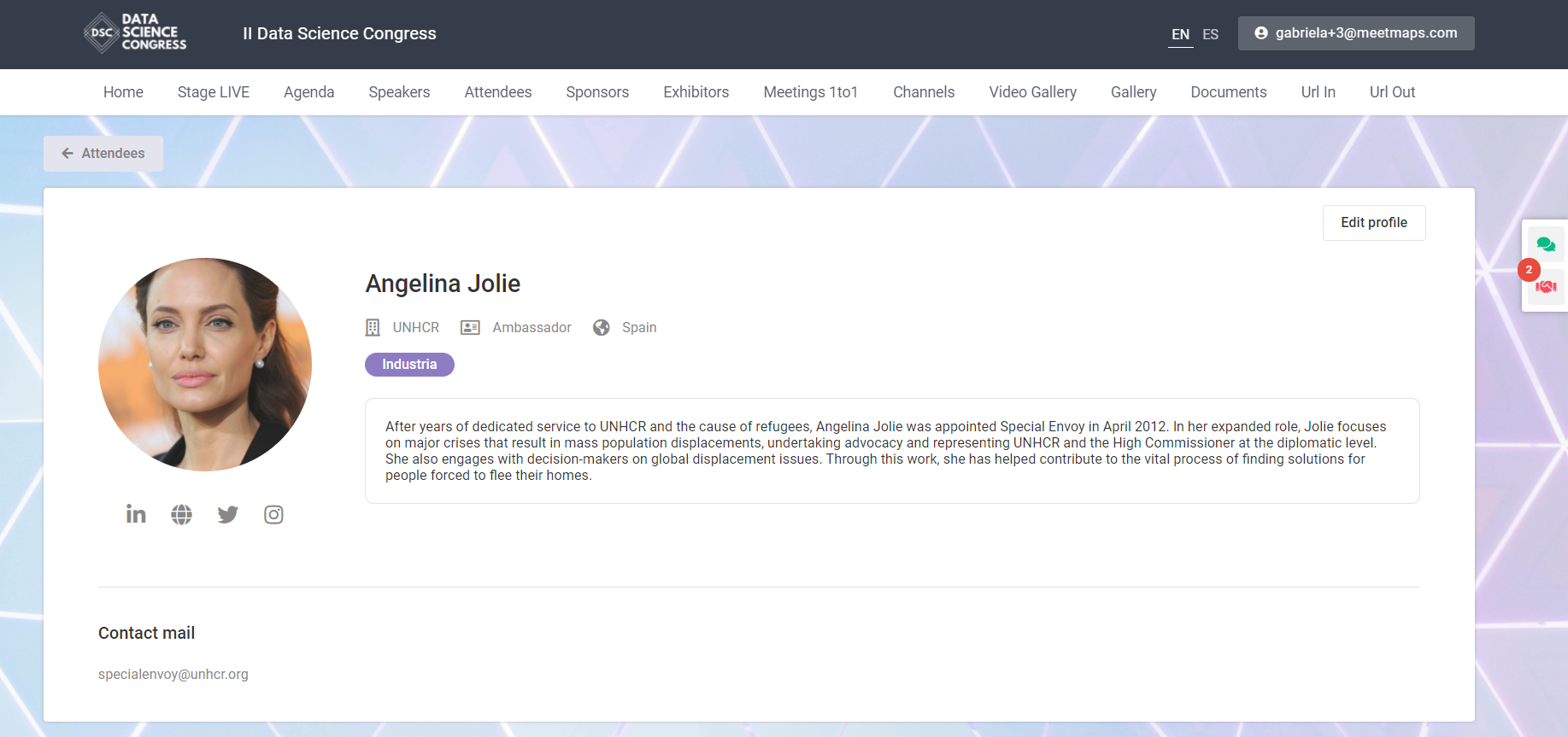
-1.png?height=120&name=BLAU__EMBLEMA%20PRINCIPAL%20SENSE%20ESLOGAN%20(1)-1.png)