- Knowledge Base
- Meetmaps Pro & Tips
- Miscellaneous
How to change the welcome module of your App or Web?
In this article we explain step by step how to configure the first page that attendees will see when accessing the virtual event Web or App
When a attendee accesses the virtual event, by default, the first module they see is the Home module, but you can choose another module to appear as the welcome one. To do so, follow these simple steps:
1) Go to the Modules section of the side menu.
2) In the Activated Modules section, choose which module you want to set as "welcome moduel", and click on the "3 vertical dots" button to edit the module.
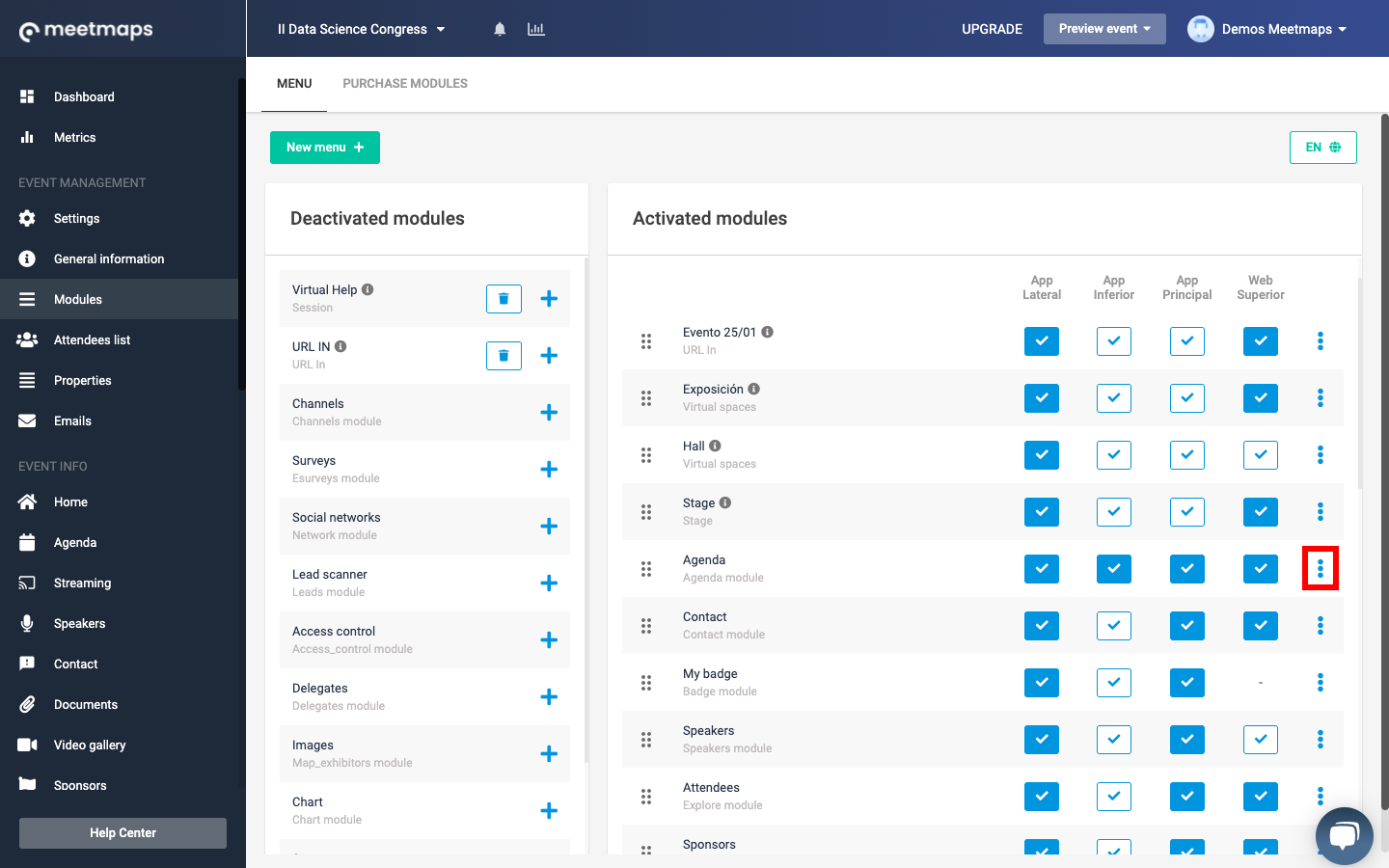
3) A pop-up window will open to edit the module. In "Use As" you must activate the switch to make this page the new welcome module of your event and click on "Save Changes".
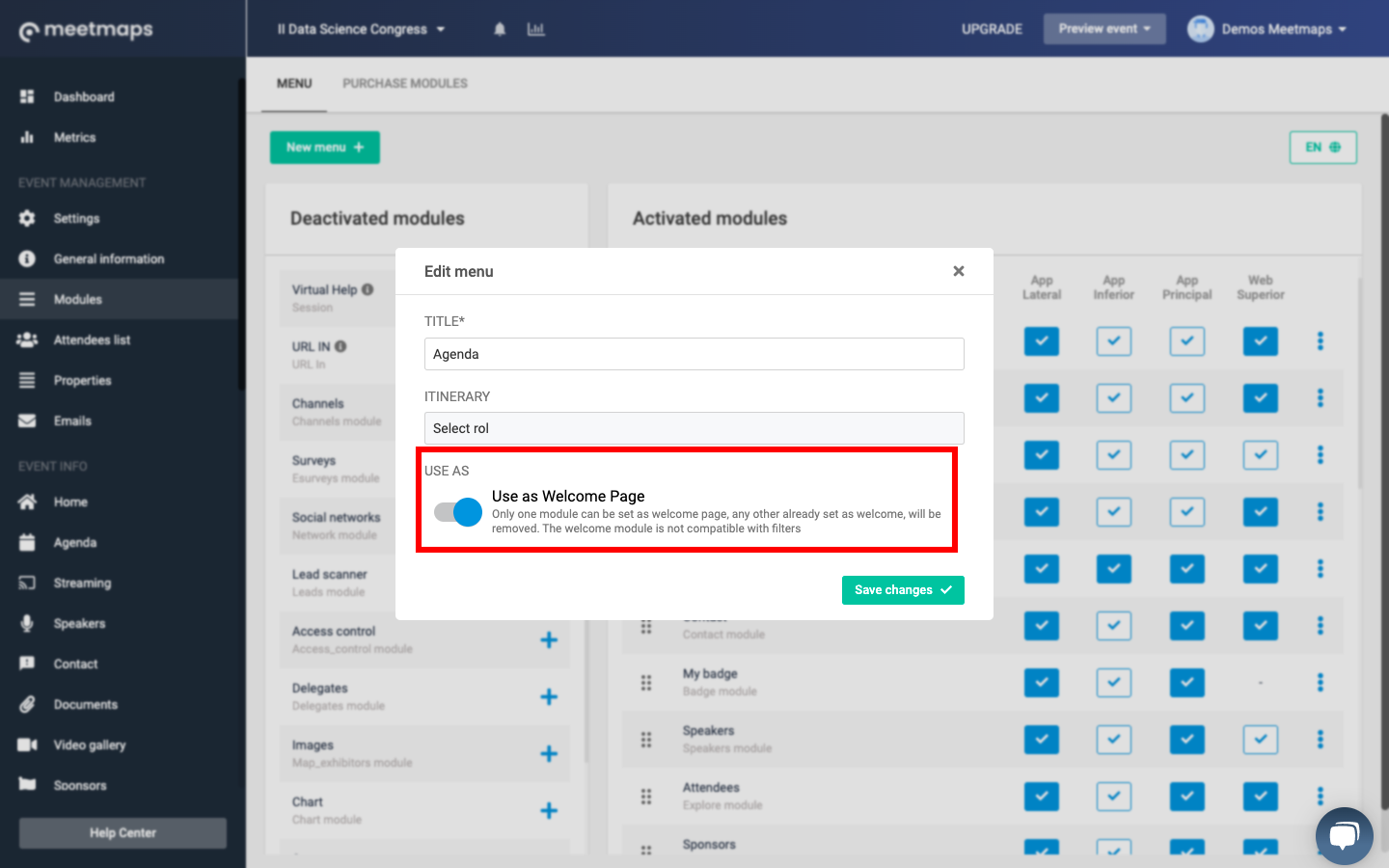
4) In the activated modules section, you will see that the module you have just configured as a welcome module will now be identified with the label "Welcome".
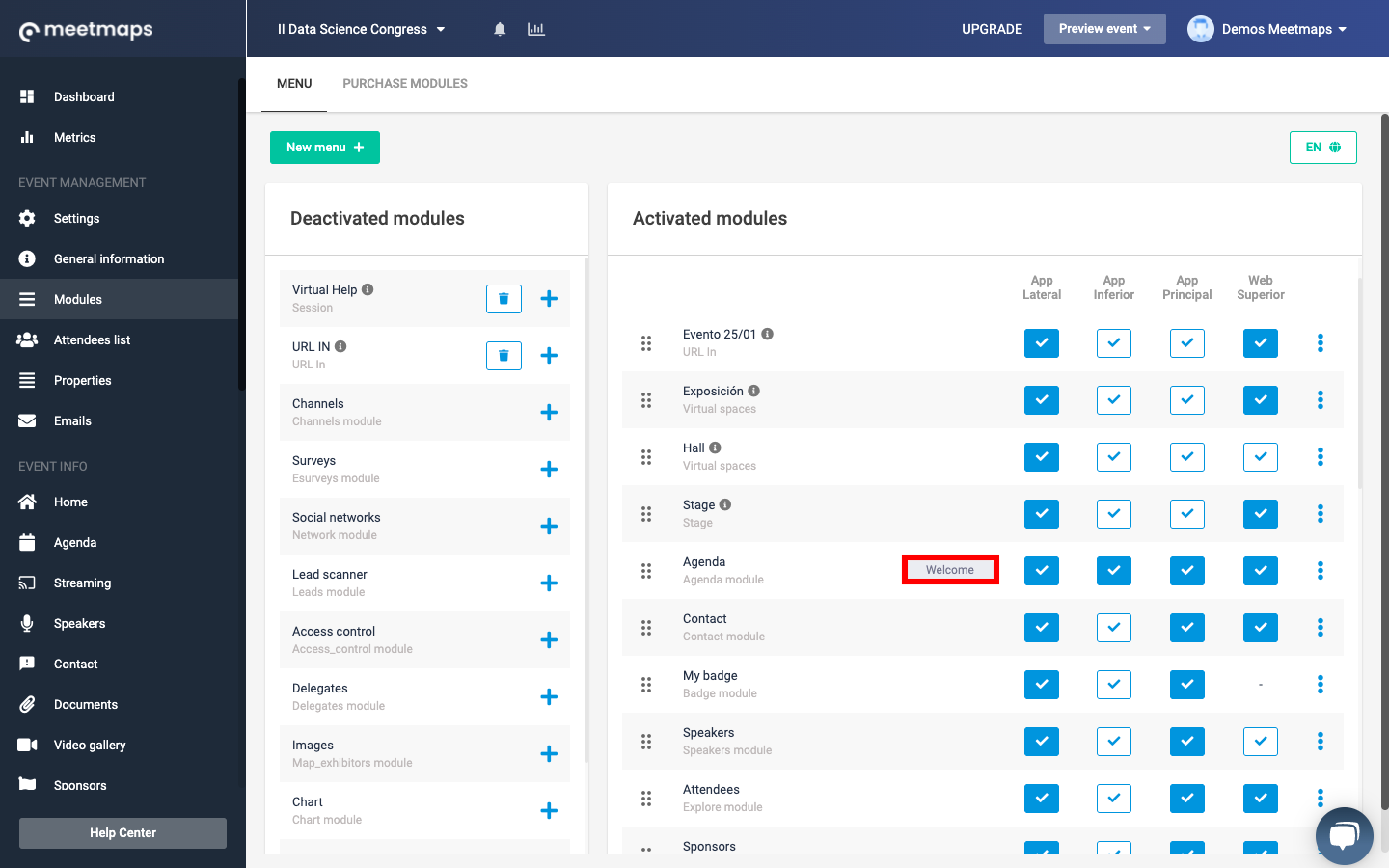
NOTE📋 Please note that there can only be one welcome module.
Thus, following the example, when an attendee has entered the access credentials, the first module he/she will see will be the contents of the "Agenda" module.
-1.png?height=120&name=BLAU__EMBLEMA%20PRINCIPAL%20SENSE%20ESLOGAN%20(1)-1.png)