One of the options for publishing your own virtual event App is to assign a Meetmaps team member as the App manager. Here's how to set up this role
To upload and manage the Apps in your Apple developer account (publish the App, manage new updates, edit the information in the App Store...), you must assign the role of "App Manager" to a person of our IT team.To do this you must follow these steps:
- Go to https://appstoreconnect.apple.com/
- Go to Users and click on the "+" symbol
- Once the pop-up opens, you will need to enter the following information:
- First name: Apps
- Last name: Meetmaps
- Email: apps@meetmaps.com
- Roles: select the "Apps Manager" option (automatically "Marketing" and "Developer" will also be selected)
- Developer resources: in case you want to allow us to manage certificates, provisioning profiles and key IDs, you must select the check "Access to certificates, identifiers and profiles". Otherwise, leave the check unselected
Although the following layout is in Spanish, the English version follows the same structure:
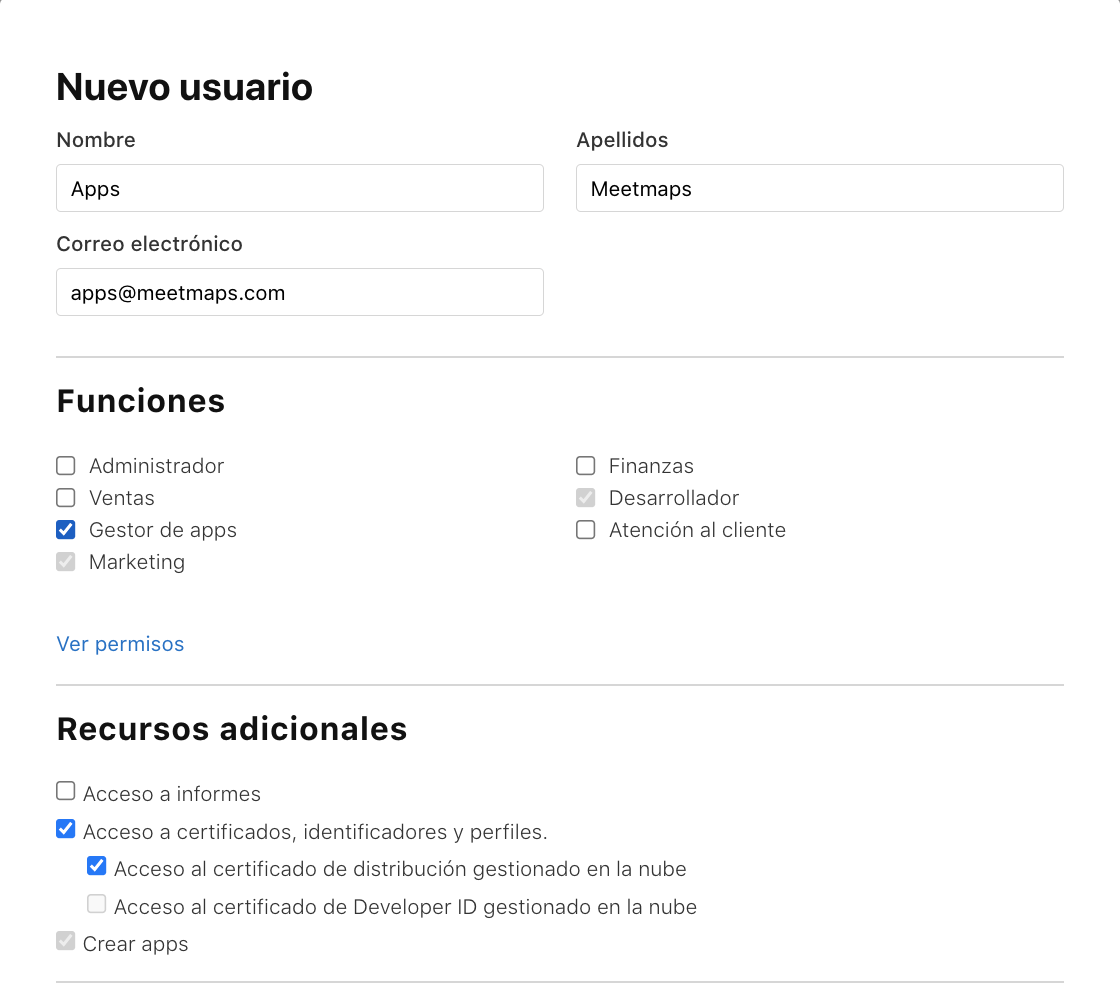
Once you have done these simple steps, we will receive a notification from Apple that you have assigned us the new role.
-1.png?height=120&name=BLAU__EMBLEMA%20PRINCIPAL%20SENSE%20ESLOGAN%20(1)-1.png)