- Knowledge Base
- Event Management
- General information
How to add event places?
Learn how to add a map with one or multiple locations in the App and/or Landing page.
In the "General Information" section, you can add one or more locations to the map, which can be viewed by expanding the list of places.
How to add a place/location
Under "General Information" > "Places," click the "New Location +" button. A pop-up window will open where you'll need to enter the location name, address, and the latitude and longitude coordinates of the point on the map you want to add.

Get the coordinates (latitude and longitude) of a place
- On your computer, open Google Maps.
- Right click on the location or area on the map.
- This will open a pop-up window. You can find your latitude and longitude in decimal format at the top.
- To copy the coordinates automatically, left-click on the latitude and longitude.
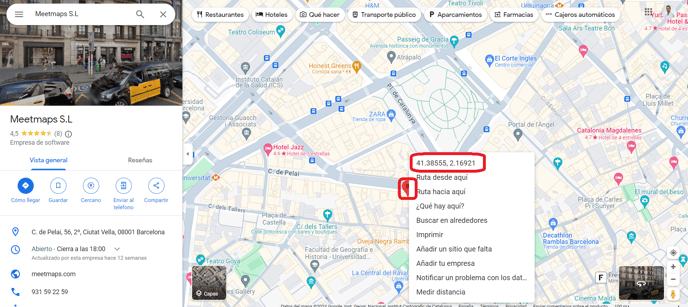
How places are displayed
App 📱


Landing:💻 This appears at the bottom of the screen. You must activate it in Registration > Landing.

-1.png?height=120&name=BLAU__EMBLEMA%20PRINCIPAL%20SENSE%20ESLOGAN%20(1)-1.png)