How can the attendees of a streaming session send reactions?
Beside from exchanging messages in the chat, the attendees can also send reactions in a live streaming
If you have the Chat tab activated in the streaming session, attendees will be able to send messages and reactions 😍.
NOTE: This reactions are very similar to the ones we see and use in the social networks, so they are very intuitive.
What are the reactions 😍?
- ❤️ I love it
- 👍 I like it
- 😃 Genial
- 💡 Good idea
- 👏 Applauses
IMPORTANT ❗: To allow reactions during the streaming session, other that activating the chat option when creating the session in the agenda, you will need to host said session in a room. Learn how to set up the agenda by rooms
From where are the reactions shared?
Go to the Streaming / Live session and navigate to the Chat tab. In the bottom right corner, right next to where the attendees can write messages, you will find the reactions button.
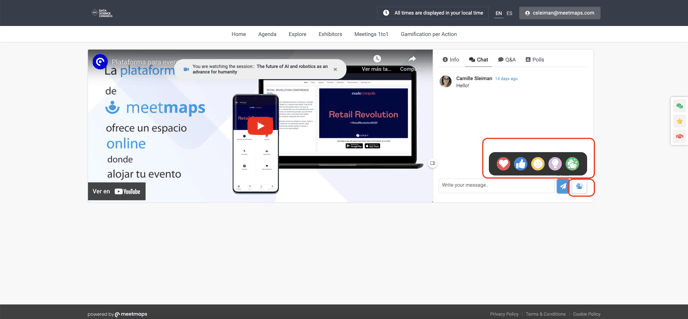 To share a reaction, simply click on one of them, and they will be reflected as ascending floating icons on the streaming screen. How adorable 😍!
To share a reaction, simply click on one of them, and they will be reflected as ascending floating icons on the streaming screen. How adorable 😍!
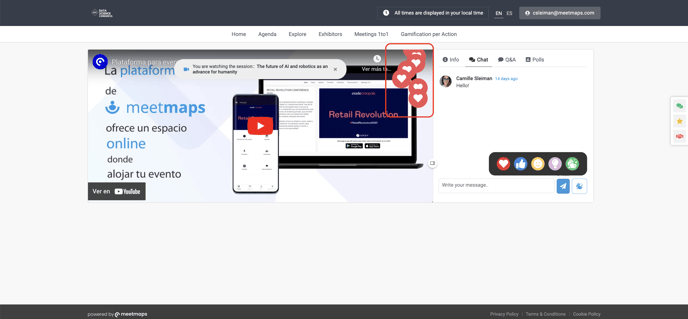
NOTE: Currently, reactions in the stage are not included in the metrics.
-1.png?height=120&name=BLAU__EMBLEMA%20PRINCIPAL%20SENSE%20ESLOGAN%20(1)-1.png)