- Knowledge Base
- Virtual Event Web
How are the videos in the Video Gallery displayed in a virtual event?
In this article, we show you what the videos you publish in the video gallery of your event will look like.
If you have configured the Video Gallery module, and you have activated it in the Top Web in the Modules section of the dashboard, it will look like this in your virtual event:
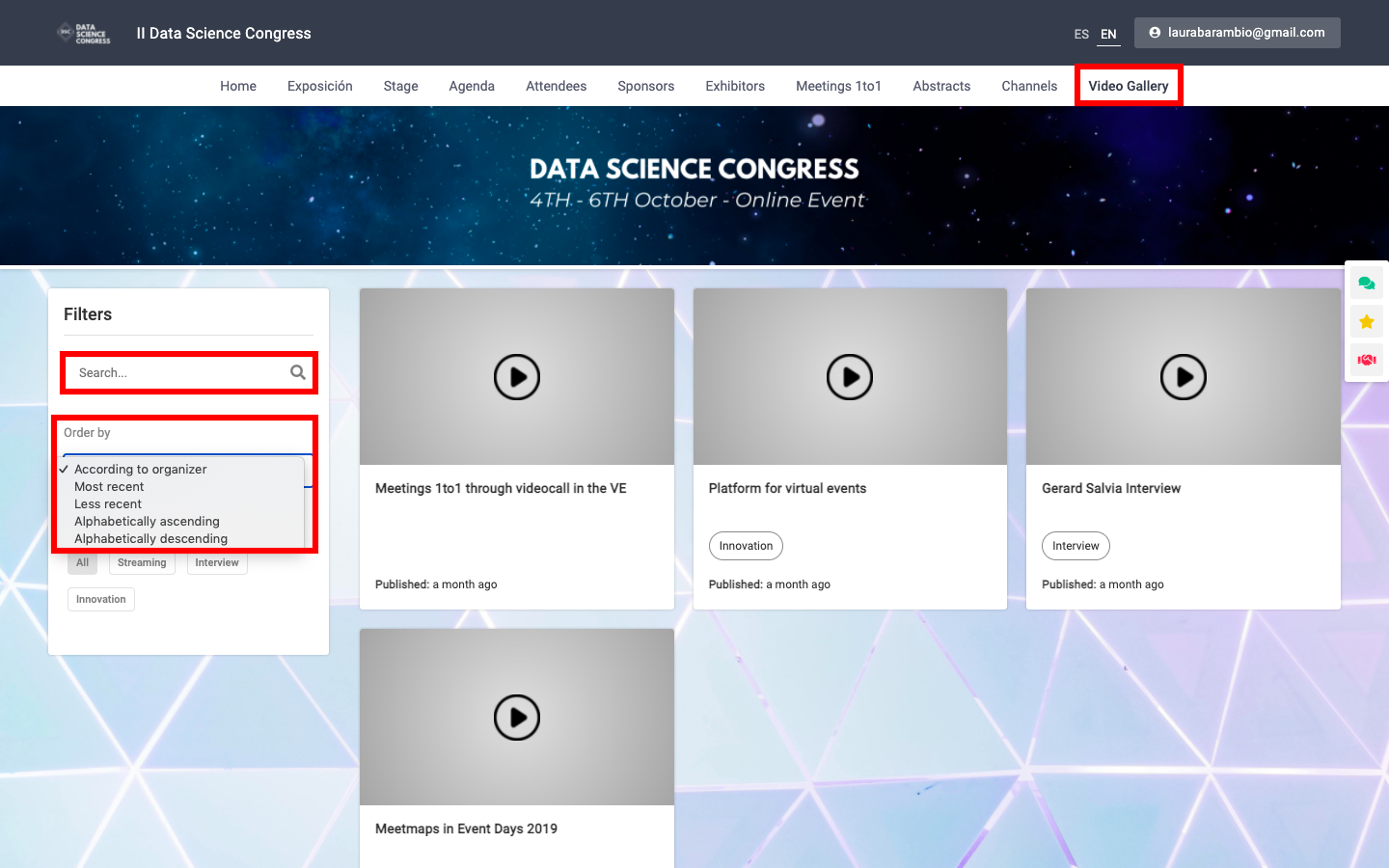
On the left side of the screen, you can search the videos by name as well as sort them by the most or least recent. Moreover, you can additionally sort them alphabetically in ascending or descending order.
When you select a video from the gallery, a window will open. There you can activate the Play button and watch the video.
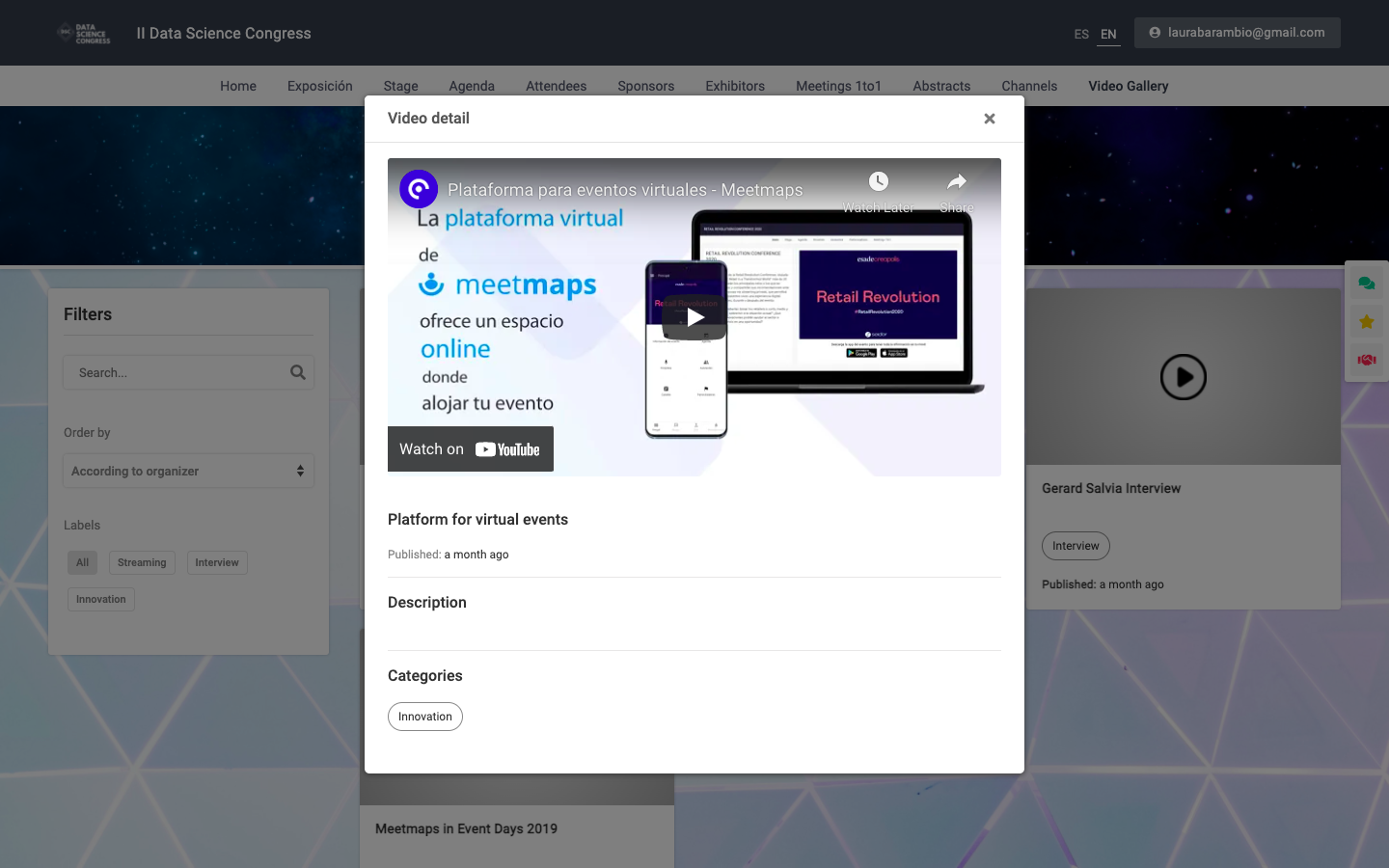
To learn how to configure the Video Gallery module and activate it to make it visible in your virtual event, click here.
-1.png?height=120&name=BLAU__EMBLEMA%20PRINCIPAL%20SENSE%20ESLOGAN%20(1)-1.png)