Here's how the user can submit questions to the speaker at your virtual event
In a previous article, we explained how to activate Questions to the Speaker.
Once you have activated the Questions to the Speaker from the dashboard, a tab called Questions will be enabled in the room where the streaming is displayed, and it will be displayed as follows:
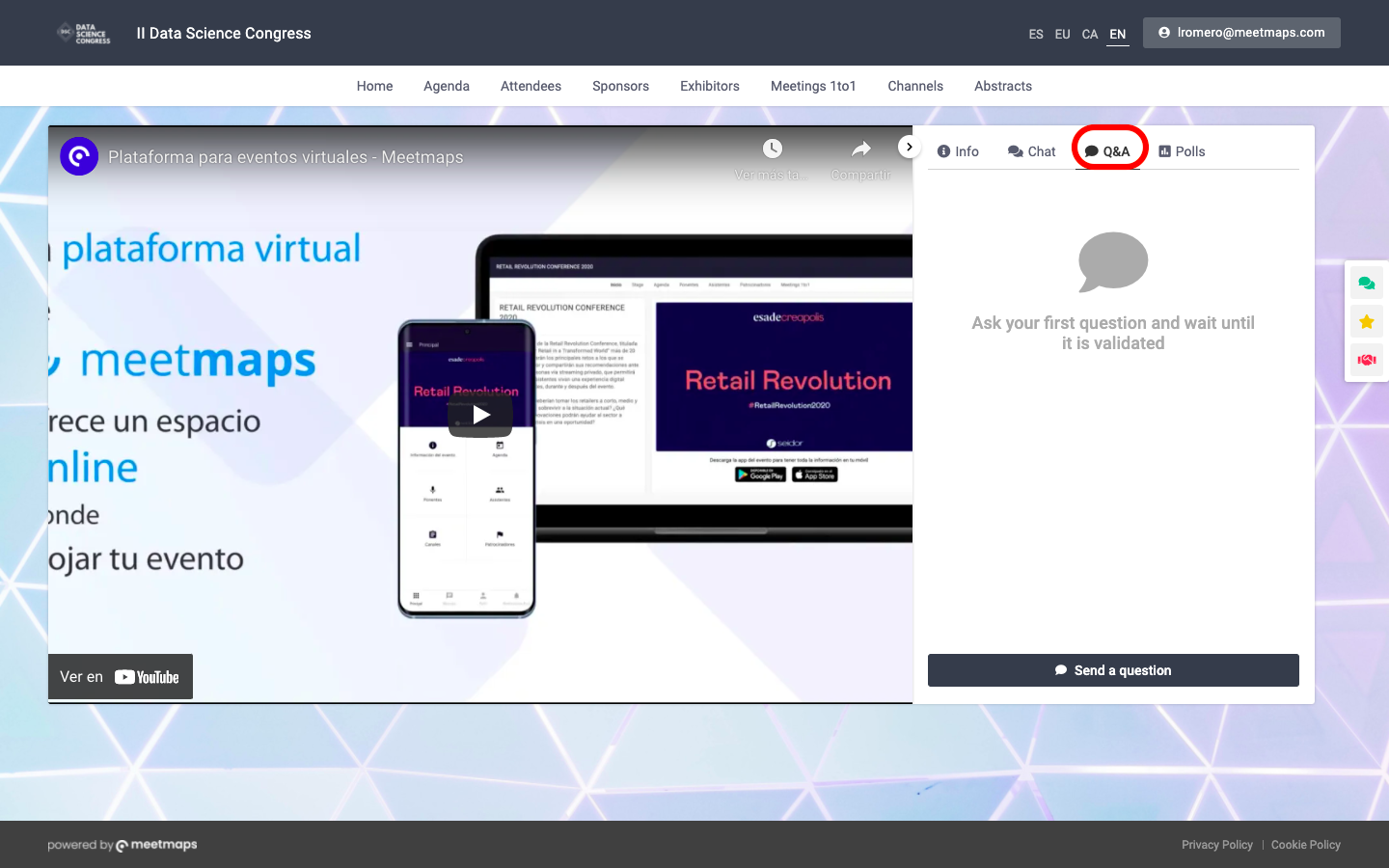
When users want to ask a question to the speaker, they have to click on the "Send a question" button, and then a window will appear to write the relevant question. They have the option to send it anonymously or with their name, and lastly, they must click on the "send question" button.
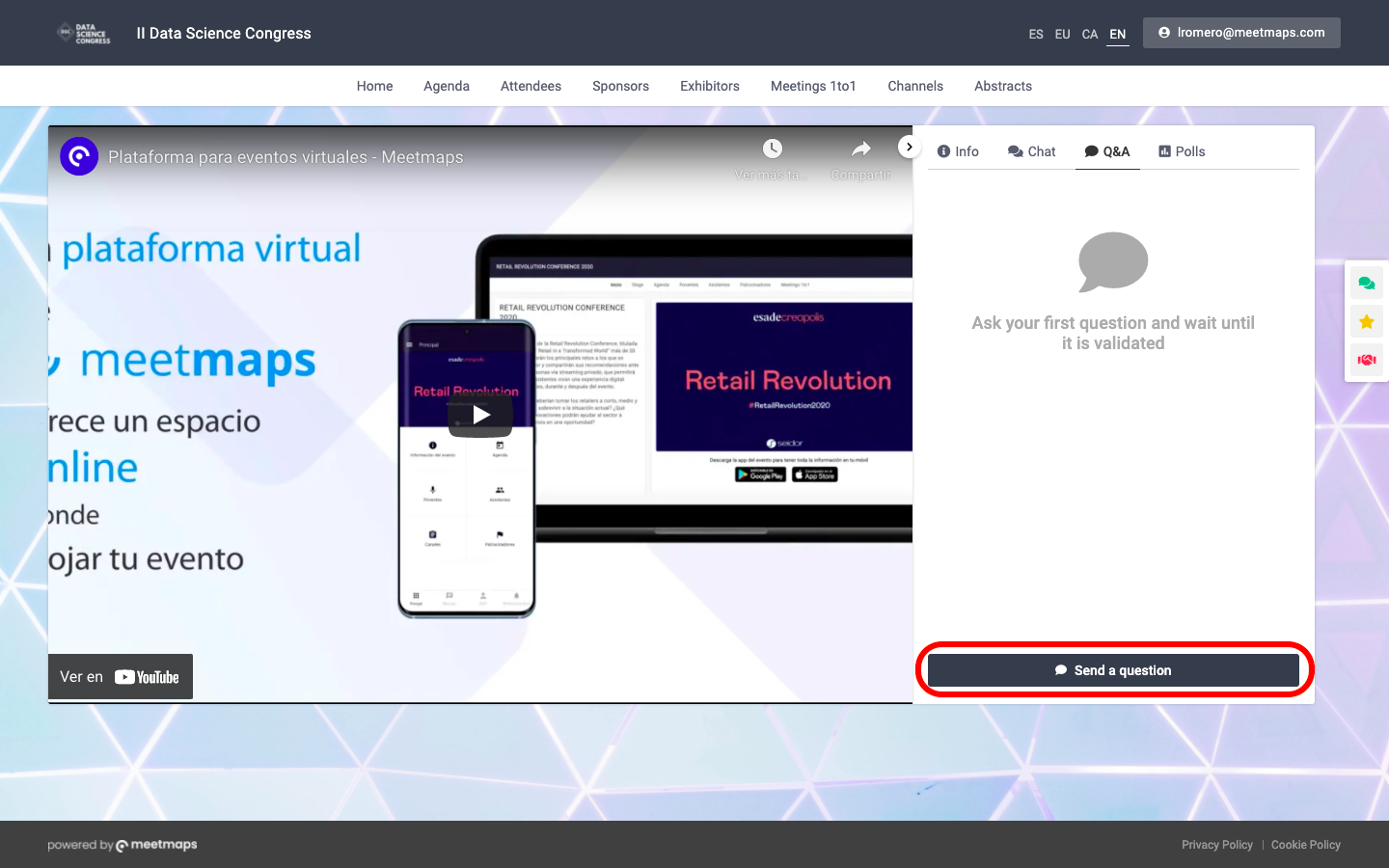
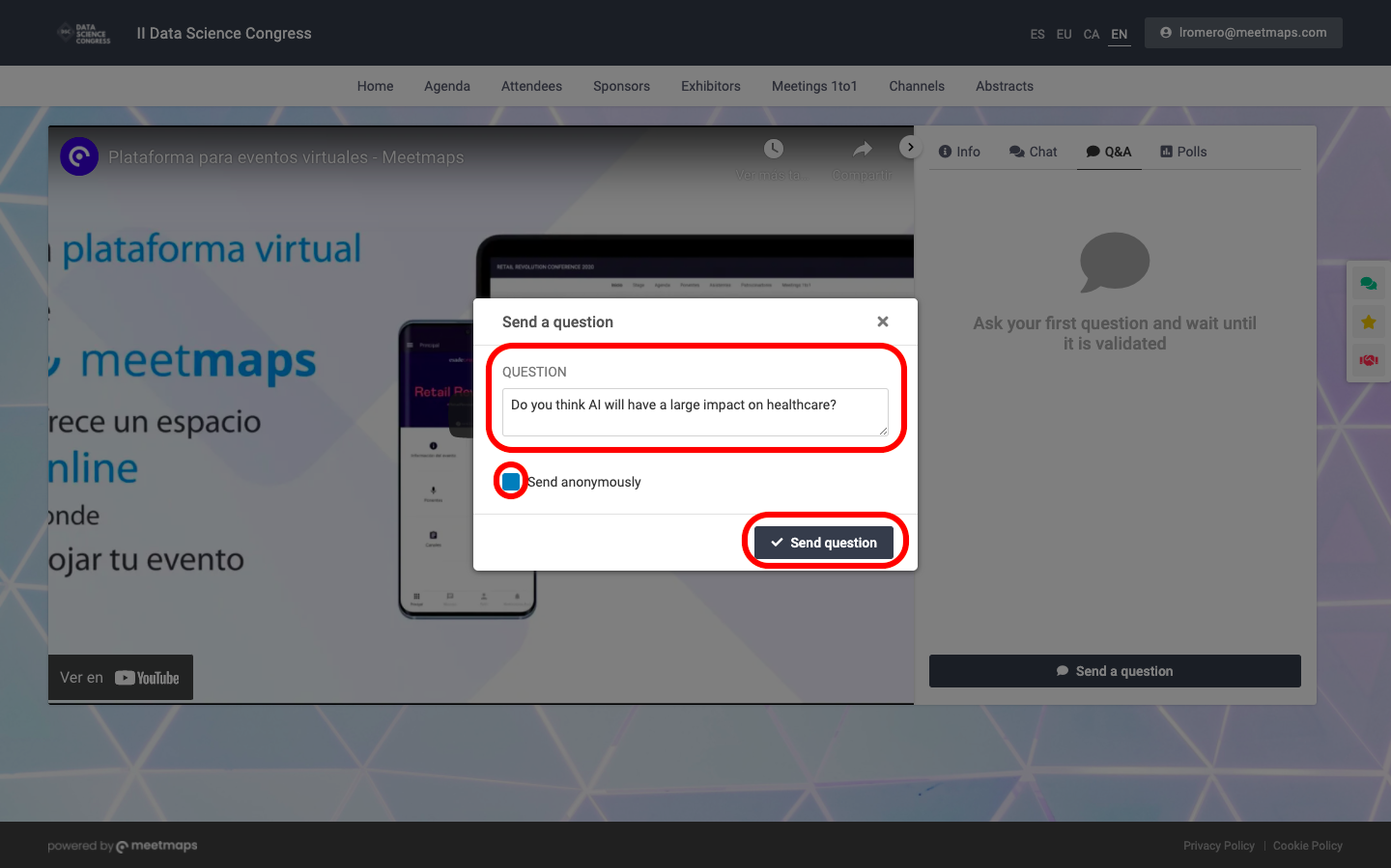
After submitting the question, users will automatically be presented with a submission confirmation window and will be informed that the question is pending validation by the organization.
When the window is closed, users will be able to view the question they have submitted.
NOTE 📒 Users will only be able to see the questions approved by the organization that they have sent themselves
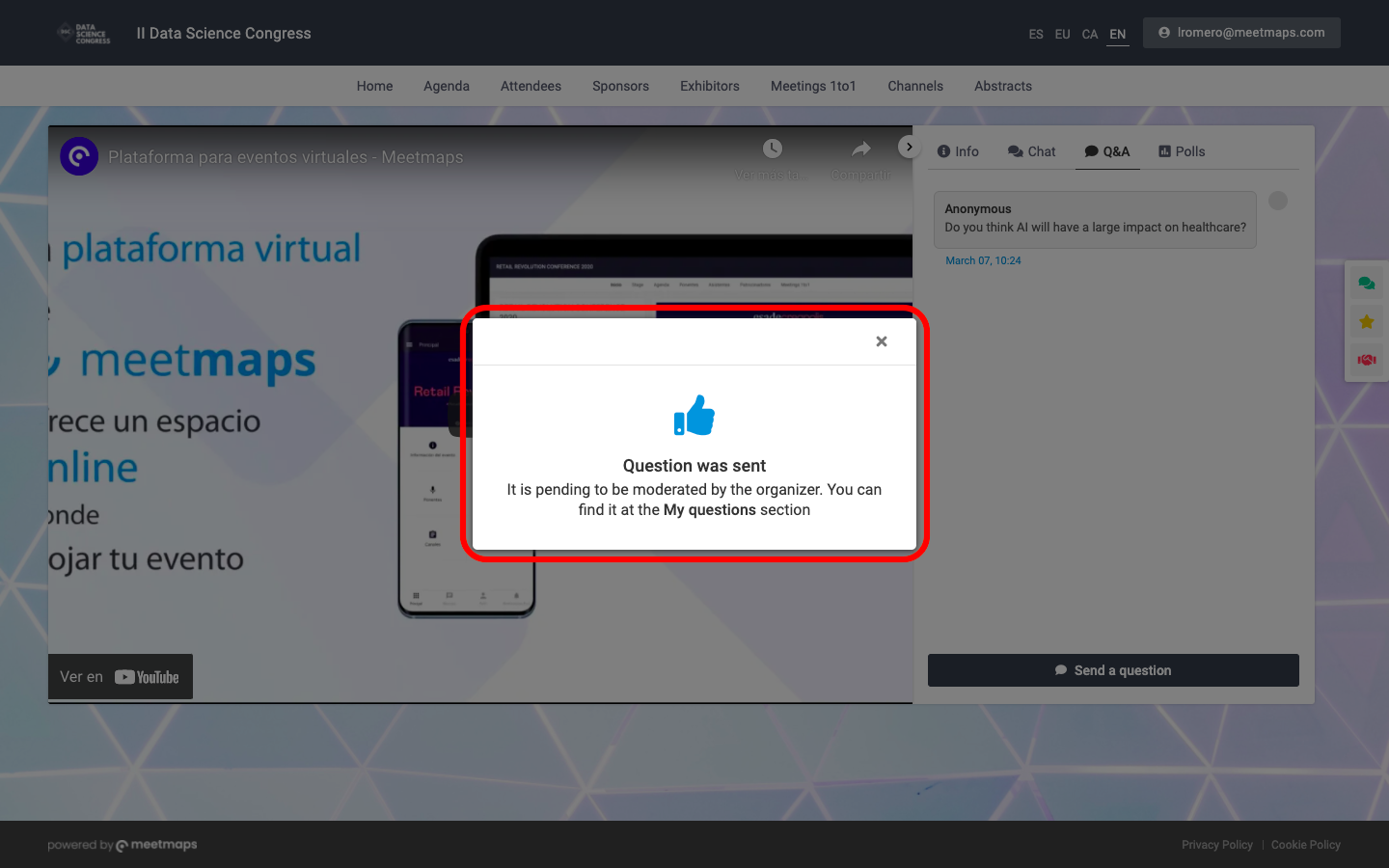
-1.png?height=120&name=BLAU__EMBLEMA%20PRINCIPAL%20SENSE%20ESLOGAN%20(1)-1.png)